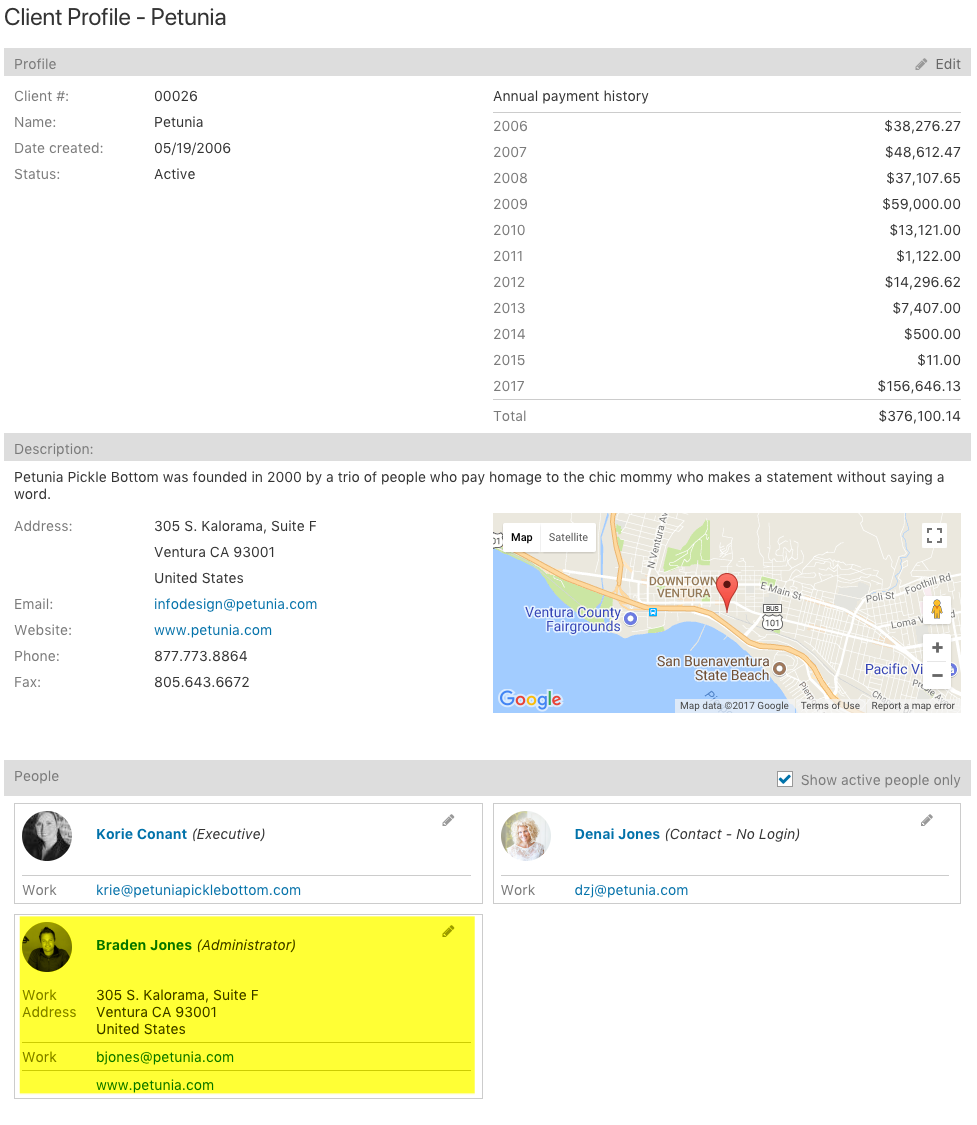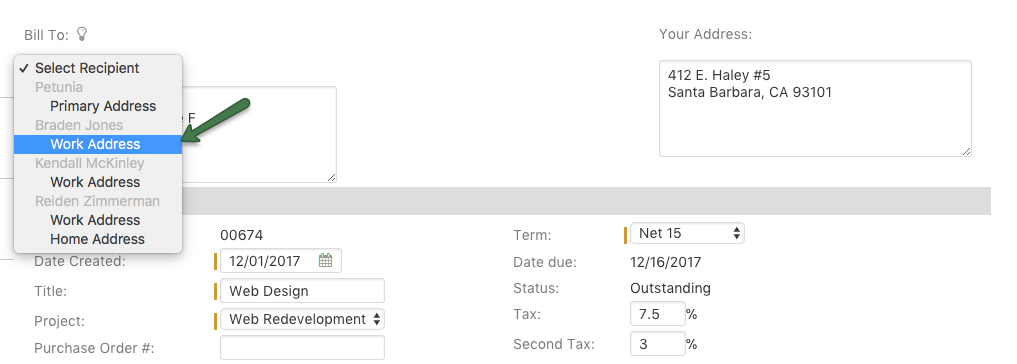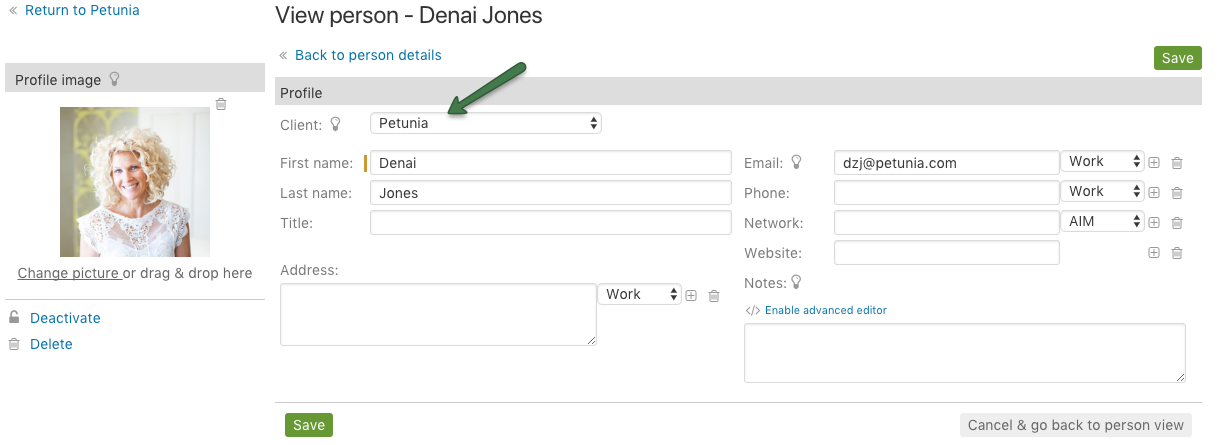After an invoice has been created, it can be edited to change the recipient. When the top half of an invoice is in edit mode, a drop down menu will appear that shows any of the people in Intervals (contacts or users) that have been associated with the client.
In the following example, an invoice is created for the client Petunia with the goal of using Braden Jones’ contact information for the invoice. Here is what the client profile looks like in our example with the various contacts.
When you edit the top half of the invoice, any people that are associated with the client can be selected. Braden will show up in the “Select Recipient” drop down menu.

If you happen to send invoices to different departments or different addresses for a single client, each of those can be added as a contact for that client, by associating them with the client under their Profile.