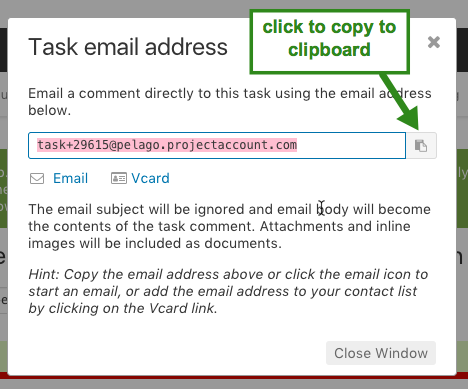Each task and milestone has a unique email address containing its number. For example, to email task #123, send an email to task+123@your-subdomain.intervalsonline.com. Where 123 is the task number, your-subdomain is replaced with your account’s sub-domain, and intervalsonline is replaced with the domain you are currently using.
When an authorized sender emails the task or milestone, a comment is added and the usual owner, assignee, and follower email notifications will be sent (as would happen when adding a comment via the web interface). Also, you can reply to the email to add your comments to the task without having to log into the web interface.