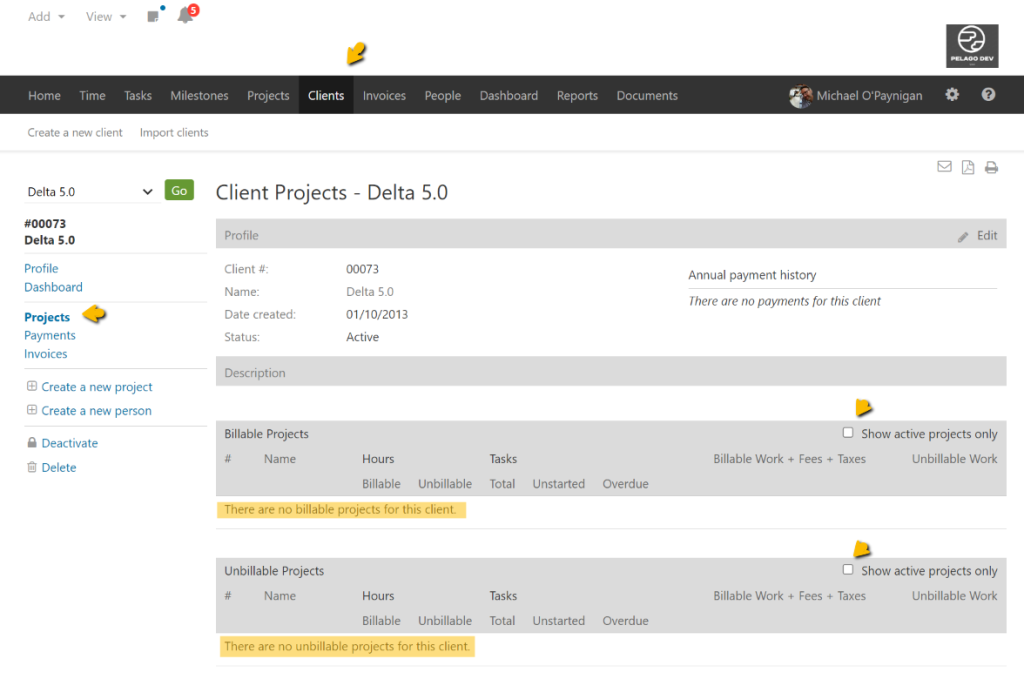A customer asked the following question:
I added a client but they don't show up when I select "Add time" or on the task listing. Can you help?
Typically when this happens it is because the client does not have at least one active project. Intervals is very project centric and all work happens at the project level. Time and tasks cannot be added directly to a client. If the client does not have an active project they will not show up in the add time dialogue or on the task listing.
To rectify this situation a project can be added to the client. This scenario happens most often with a new client but if you have an existing client with previous projects and this is happening often times all of their projects are inactive. Setting one of their projects to active should rectify the situation.
One location where you can quickly check and see which projects are associated with a client is the client section. When viewing a client, select “Projects” to see which projects are associated with the client.
In this example the client does not have any projects.
A related issue that can come up is a person not showing up.
When I add new person they don't show up in the drop down under tasks. Any ideas?
If the client in question has an active project and the person you are trying to assign a task to does not show up in the assignee options, please double check the project permission. Often times the person does not have access to the project. You can control who can work on the project via the project team.
If you need additional assistance, please reach out and let us know. Any additional information about the client or person that can be included would be helpful.