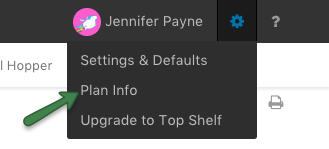When upgrading or downgrading an account there is no proration. We prefer to keep our billing as simple and straightforward as possible. This means that when you change your plan you are granted immediate access to the new plan. However, you won’t be charged the new amount until your next monthly billing date.
Any administrator level user with access to the Plan Info section can upgrade or downgrade the account by navigating to Options >> Plan Info.
If the current data usage is eligible for a downgrade a “Downgrade to…” button will appear. Otherwise a message will appear with prerequisite actions that need to be done to fulfill eligibility.

Note: your pricing tiers may be different depending on when you signed up for Intervals.