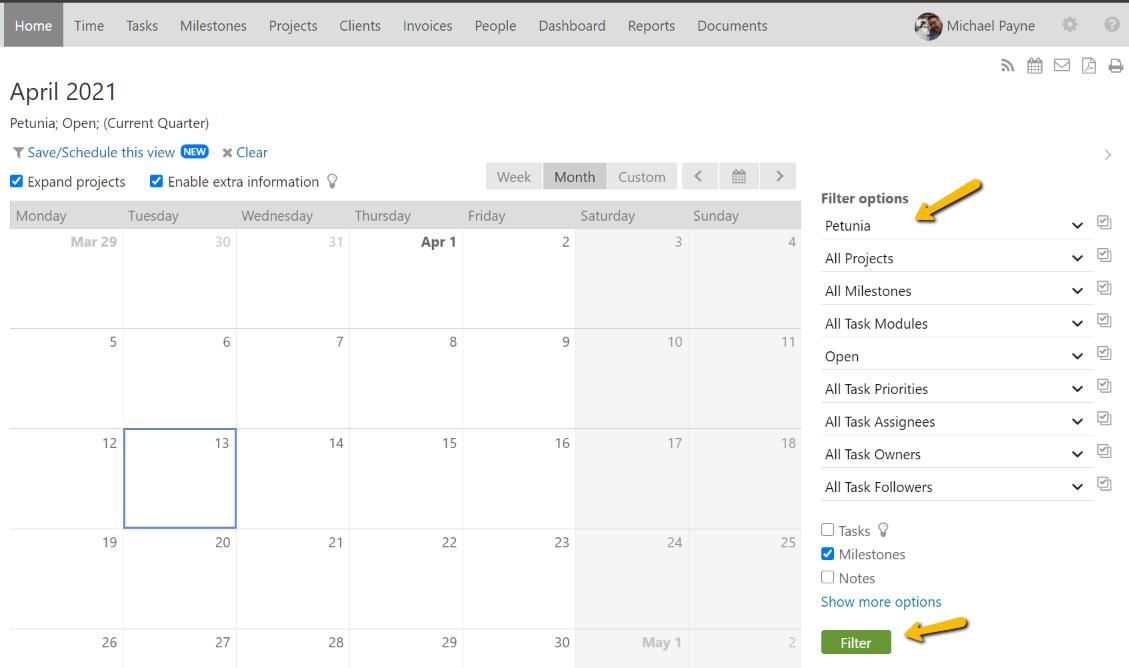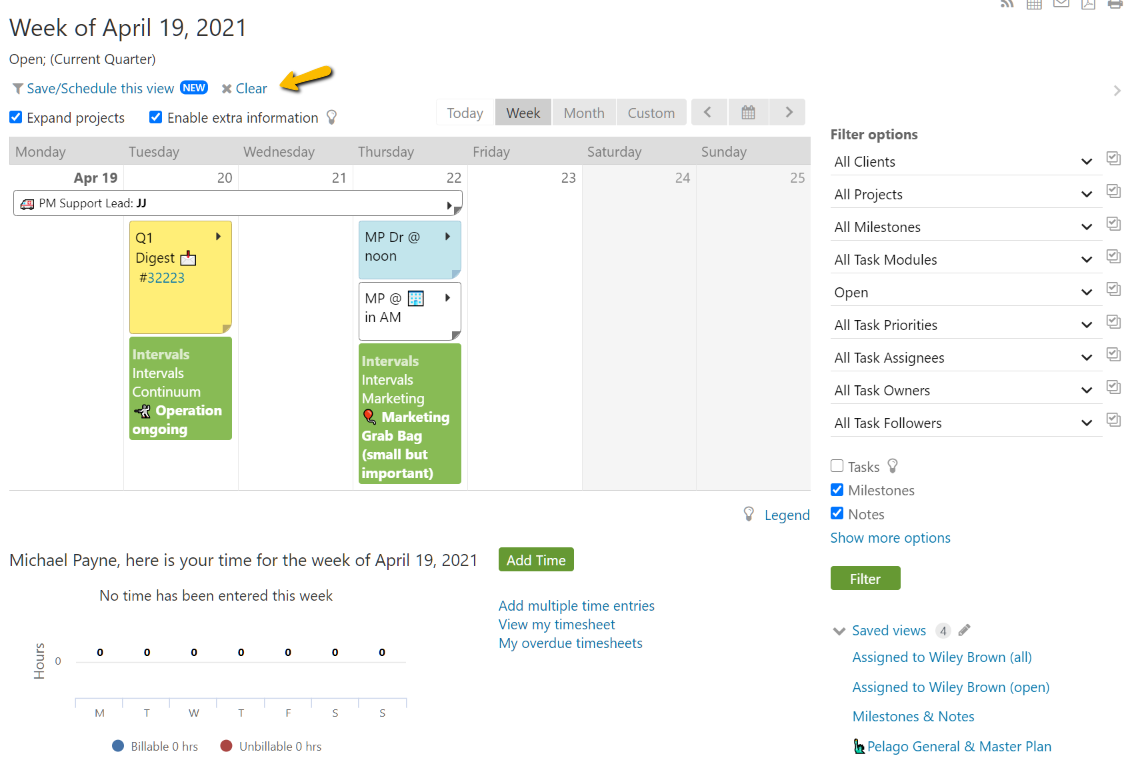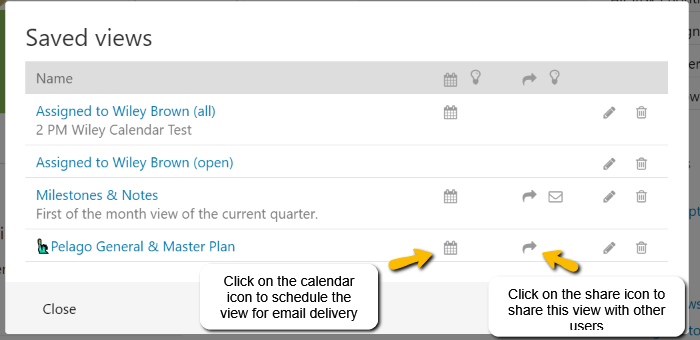Home page filters are a way to create different calendar views displaying different kinds of data for a client, project, person or any other filterable attribute. Each view can be saved as a filter that slices your account data in different ways.
For example, you could create a filter for a client (Petunia), showing all tasks that are currently open and assigned to Jennifer. Save this filter as “Jen’s Petunia tasks.” Then any time the view changes and you need to return to this view, load the filter and the data appears with one click.
To create and load a filter on the home page:
- Filter the view to display the data by modifying the filter options
- Click the Filter button to load the filtered data
- Click on “Save this filter” located at the top of the calendar
- Enter a name for the filter and click Save
- Your filters will be saved under the “Saved views” link, located under the Filter button, and can be accessed in the future to quickly return to this view
- If you want to schedule this saved view for delivery or share it with other users (administrators only) click on the edit saved views link