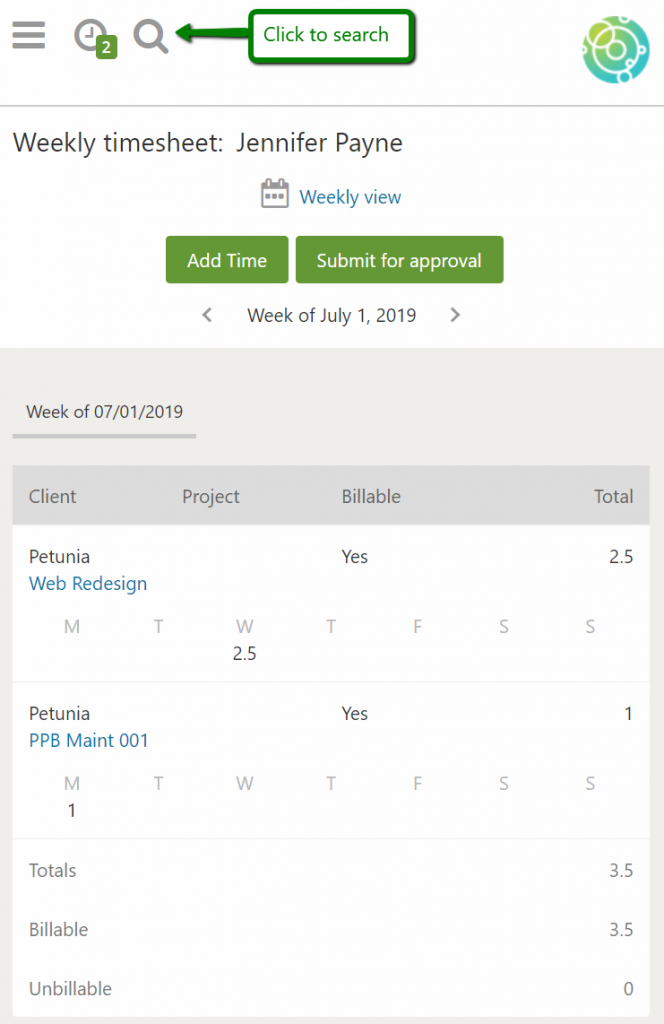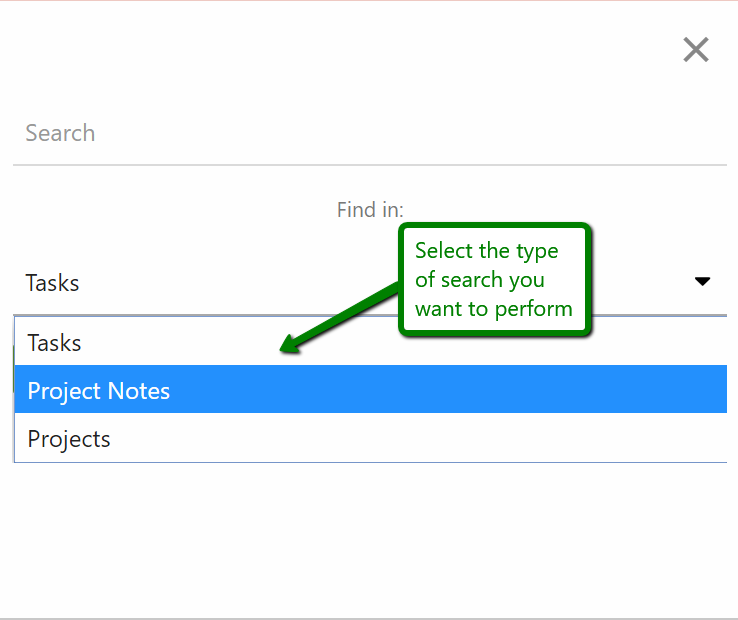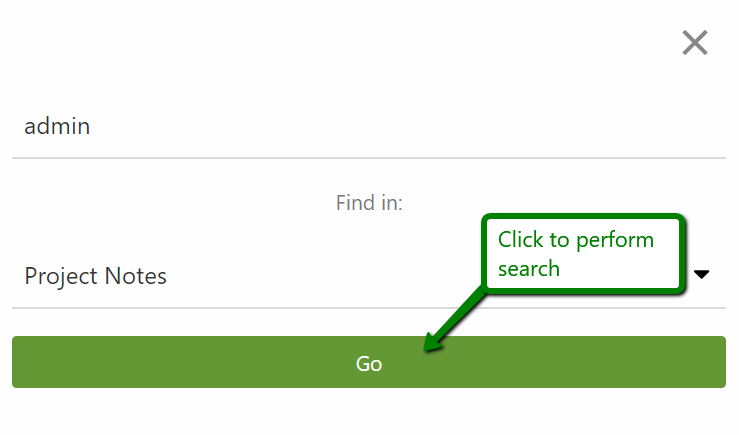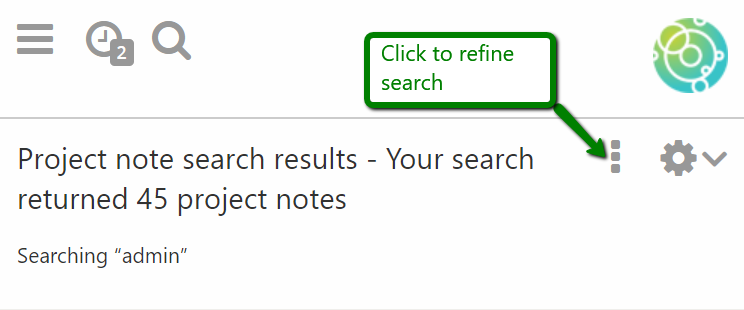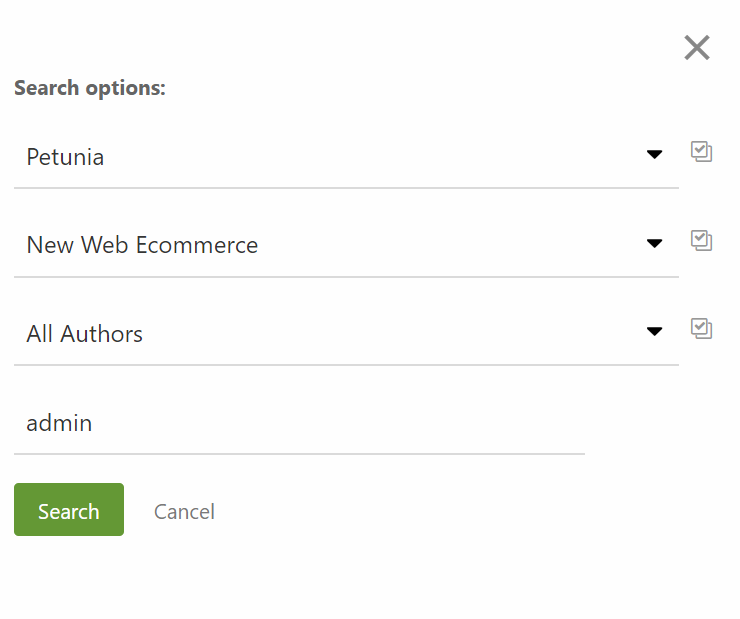On the mobile app, you are able to search for Tasks, Projects & Project Notes.
Here are the steps for searching in the mobile app:
-
Click on the magnifying glass icon
-
Enter the search term
-
Select what you want to search for
-
Click the Go button
-
To further refine your search, click on the additional options menu