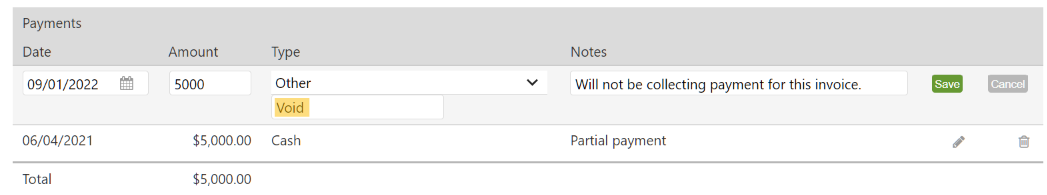A customer recently asked the following question about invoicing:
Is there any way to void an invoice? We don't want to delete it, want to retain a record of it, but don't want to mark it as paid or artificially change line items to 0. Thank you.
Intervals does not have a true “void” option but there are a few options that may work. One option is to simply delete the invoice.
If you do not want to delete the invoice and want to keep a record of it not being paid, a payment with a custom type of “void” can be added to zero out the invoice. When posting the void you can include a note to help document why the invoice is being voided.
If you do want to delete it because you are concerned about invoicing numbering, please know that Intervals will maintain invoice numbers by default and does not re-use invoice numbers unless it was the last used invoice number. Say for example you have invoices #1, #2, #3, and #4. If you deleted #2 and created a new invoice the invoice would be #5. The numbers do not backfill to re-use #2.
Lastly, if do not expect to be paid, and do not want to delete the invoice and want to track it as bad debt, a payment type of “bad debt” can be added to zero out the invoice so that it does not show as outstanding. This is similar to the void option above.