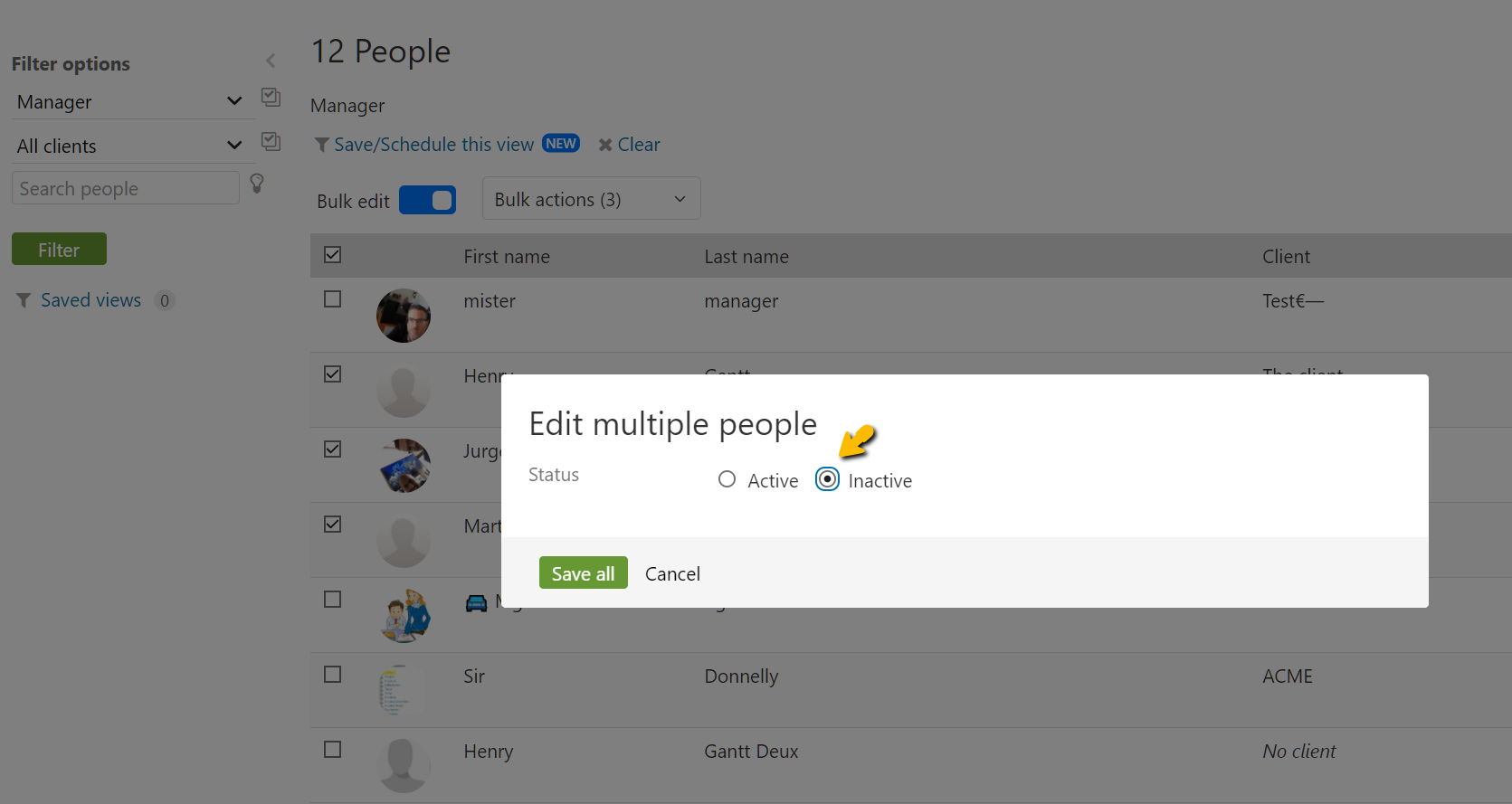We received the following support question:
We have about 120 users to deactivate however there doesn’t appear to be a bulk action option for the people list. Is there another method where we can do this?
Multiple users can be set to inactive by utilizing the “Bulk edit” functionality from the people listing. The steps to bulk deactivate users are to run a filter to show the desired people, enable the bulk edit functionality, select the desired users, then save the change. Here are a few screenshots.
Run a filter, then activate the “Bulk edit” option
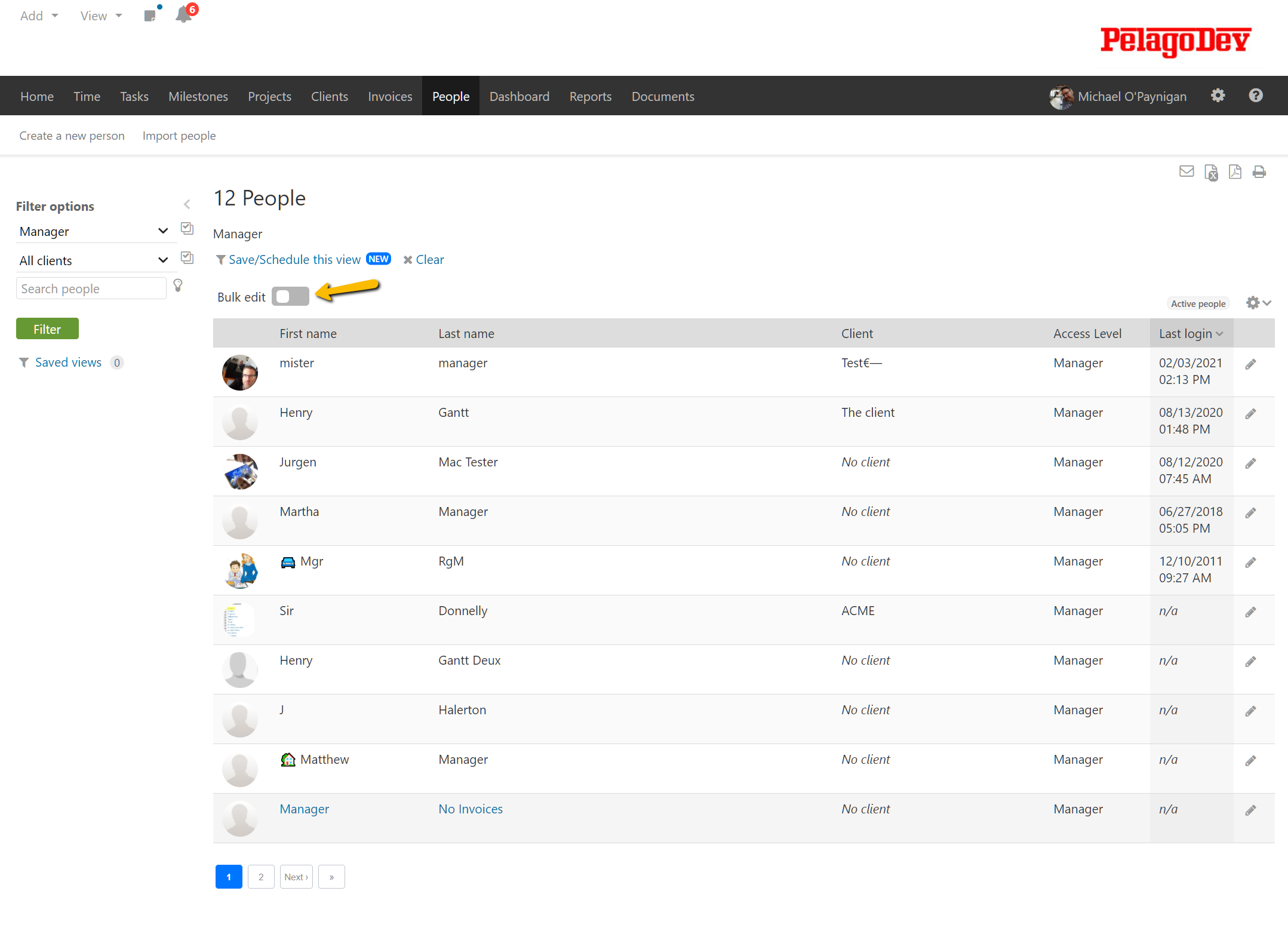
Once “Bulk edit” is enabled select the desired people
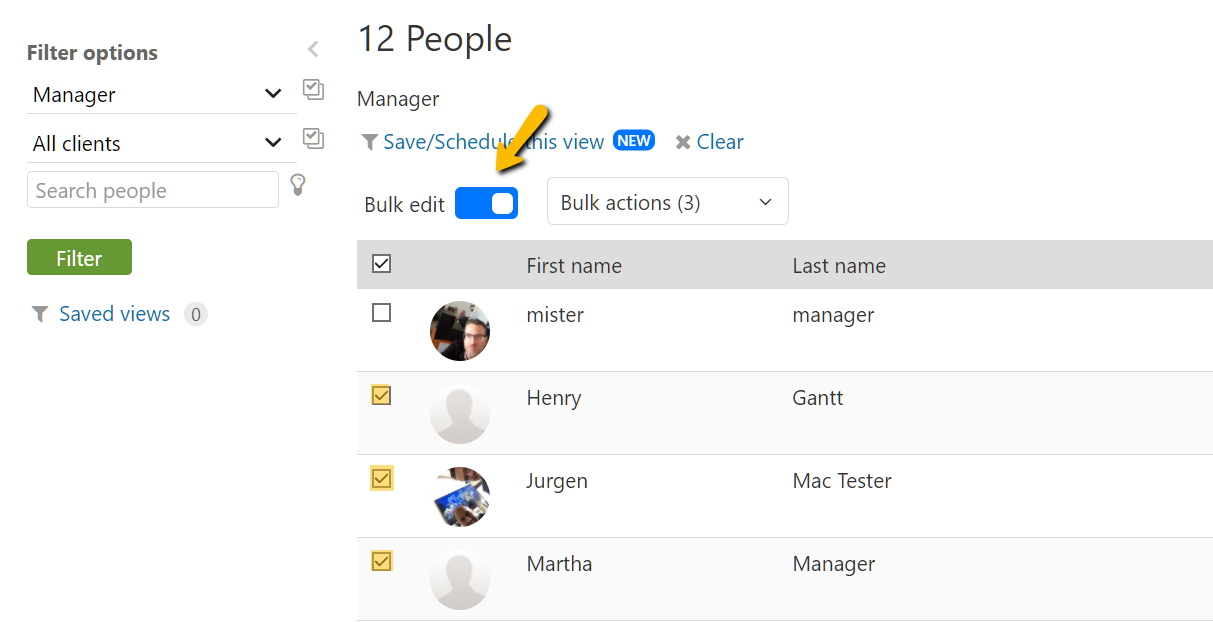
Select “Change status” from the bulk options and then change the status and save