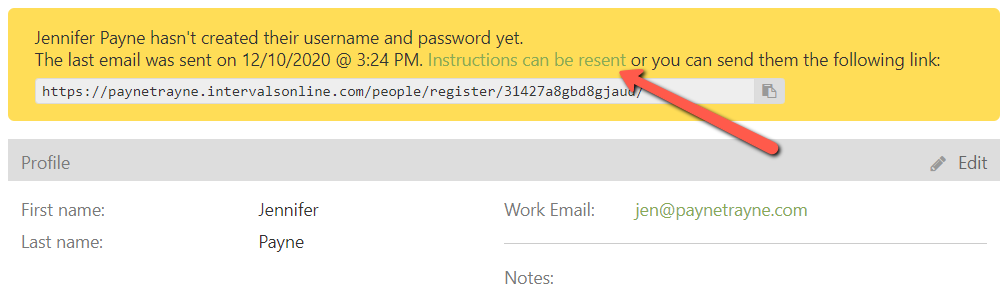When a person has been created, but not yet logged in, it may be necessary to resend the initial invite that includes instructions and a link for setting up the username and password for their new account. Here are the steps to do this:
- Log in as an administrator level user
- Click on the People tab
- Click on the person’s name to load their profile page
- Click on the link labeled “Instructions can be resent” found in the yellow notification box at the top of their profile.
That’s it! Intervals will resend an invitation to the new user.