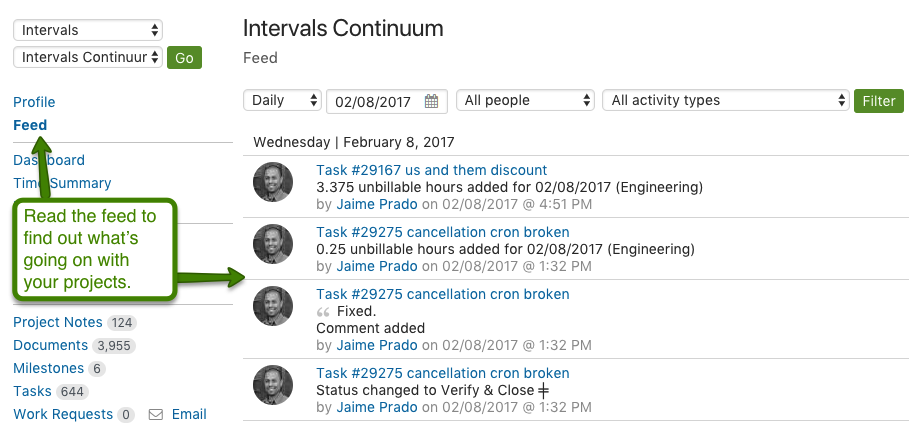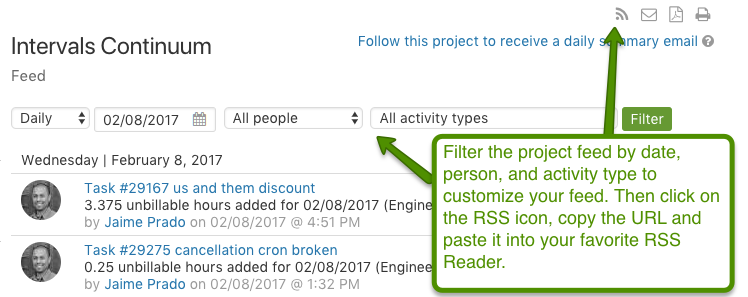The project activity feed, available to each project, provides a real-time list of recent project updates. Task updates, document uploads, time entries, milestone changes — every addition and update related to the project will be listed. The feed has options for viewing by day, week, or month.
Ways to view the Project Activity Feed:
- From the Feed page when viewing the project in Intervals:
- The Daily Project Summary emails.
- RSS Reader
To get started, browse to the project you would like to follow and click on the link “Follow this project to receive a daily summary email.”
The Daily Project Summary emails are ideal if you wish to skim the days’ activities:
The RSS subscription feature can be used to subscribe to an RSS feed of this page using any RSS reader that supports HTTP authentication. On the desktop, we recommend using FeedReader for subscribing to RSS feeds from Intervals projects. Please click through here for the setup instructions.