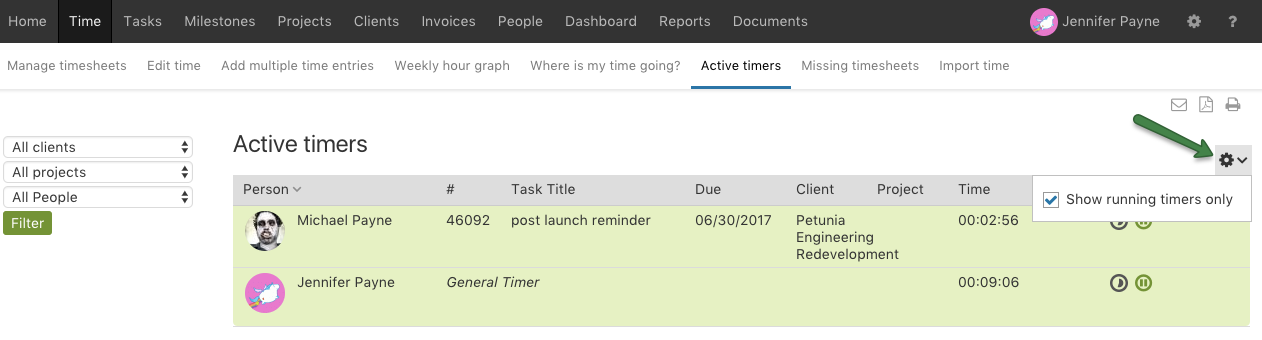Intervals includes an active timers page to see active and paused timers.
Here are a few of the uses for the active timers page:
- See what your team is working on in real-time. This can be especially helpful with distributed teams.
- Pause and apply a timer on behalf of someone else (Administrators only).
- Clear a timer that is not valid and never got applied.
- Reveal in real-time if something may be taking longer than expected.
Navigate to Time >> Active timers.
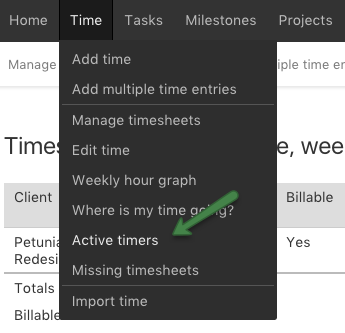
There are filtration options to select the desired client, project or person and there is an option to only show running timers (timers that are not paused).
Which user levels can see active timers?
- Administrators – see all timers across all projects
- Managers – can view their own timers, as well as timers for team members who have access to the same projects
- Resources – can only view their own timers