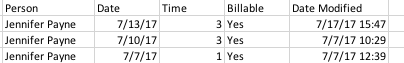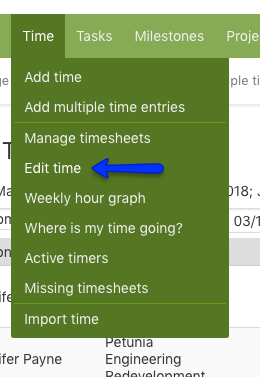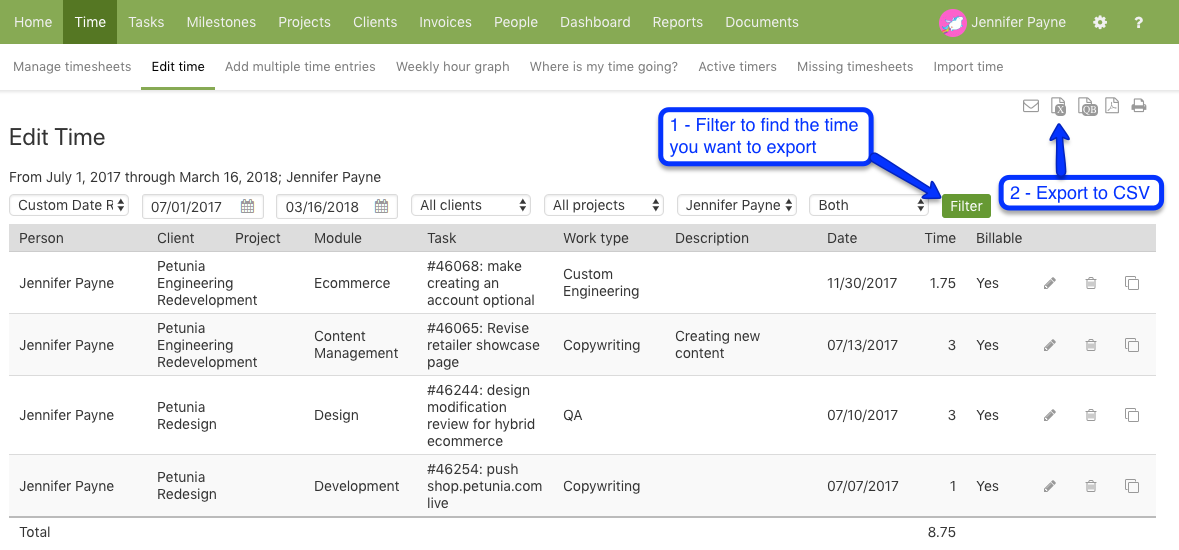An Intervals customer sent the following email:
Can you see when timesheets were modified? I'm wondering about when time entries were edited.
If you would like to see when time is being added (or modified) on a timesheet by your team members, there is a somewhat hidden feature that might help. By exporting their timesheet or individual time entries, the “Date Modified” column will show when the person added or edited each time entry that can be used to audit their time entries. For example:
It can be used to show if a time entry was added late, or a lot of entries at once, or recently updated entries.