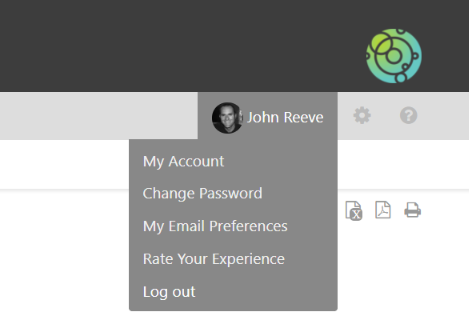Logging out will end your current session and prevent anyone else from using that device to access your account. We recommend logging out of your account when using a public computer, or if other people have access to your personal computer.
To log out of your Intervals account, mouse over your profile picture and name in the upper right corner, then click on the Log out link.