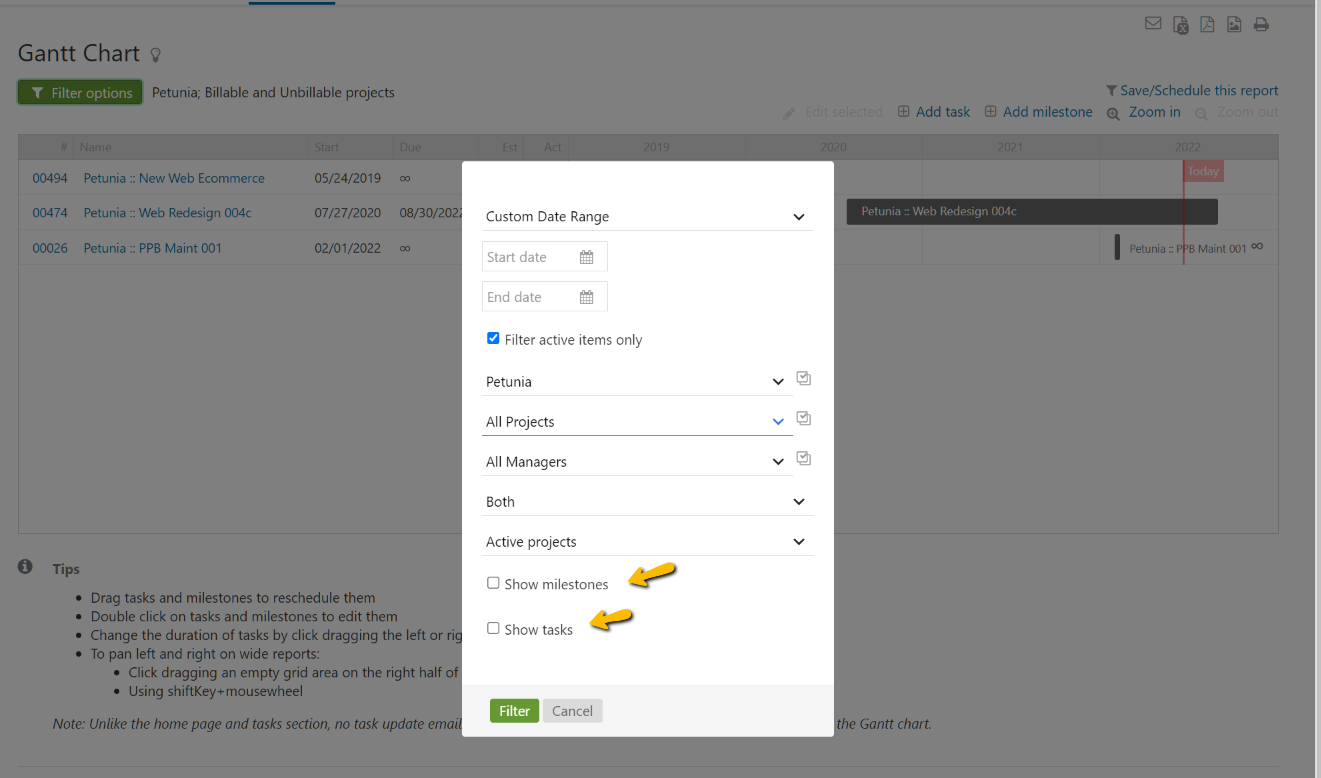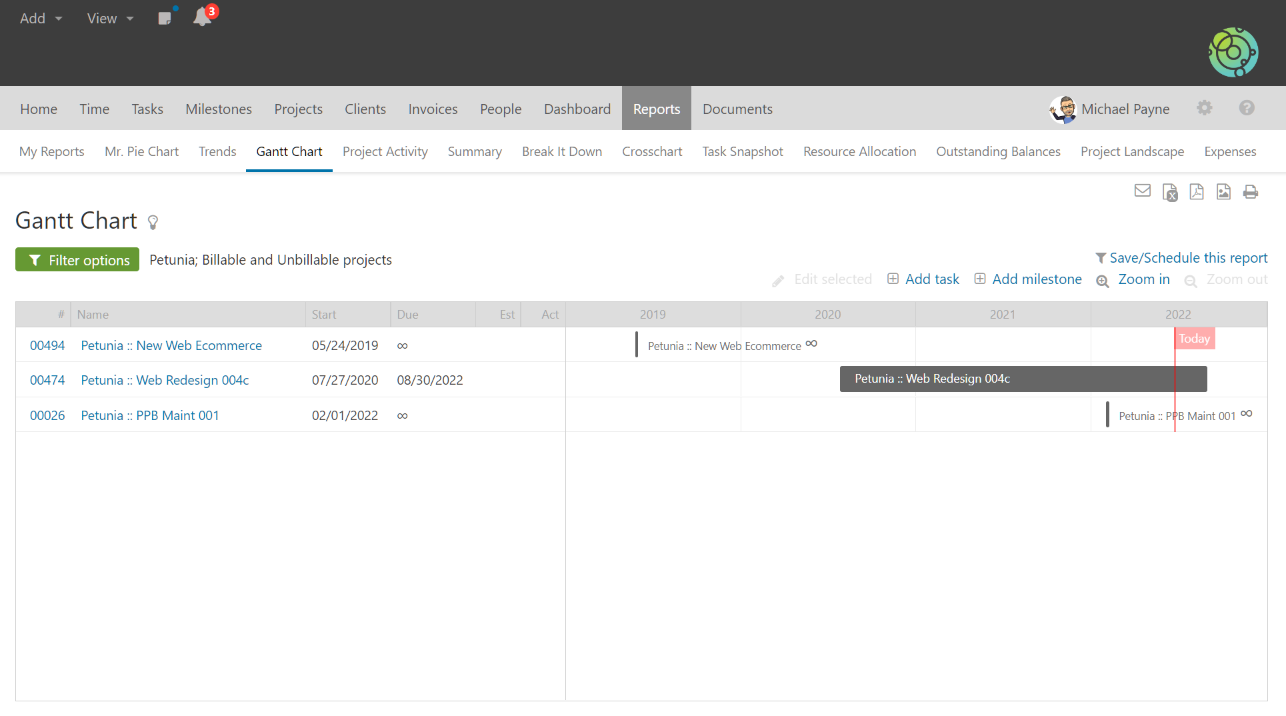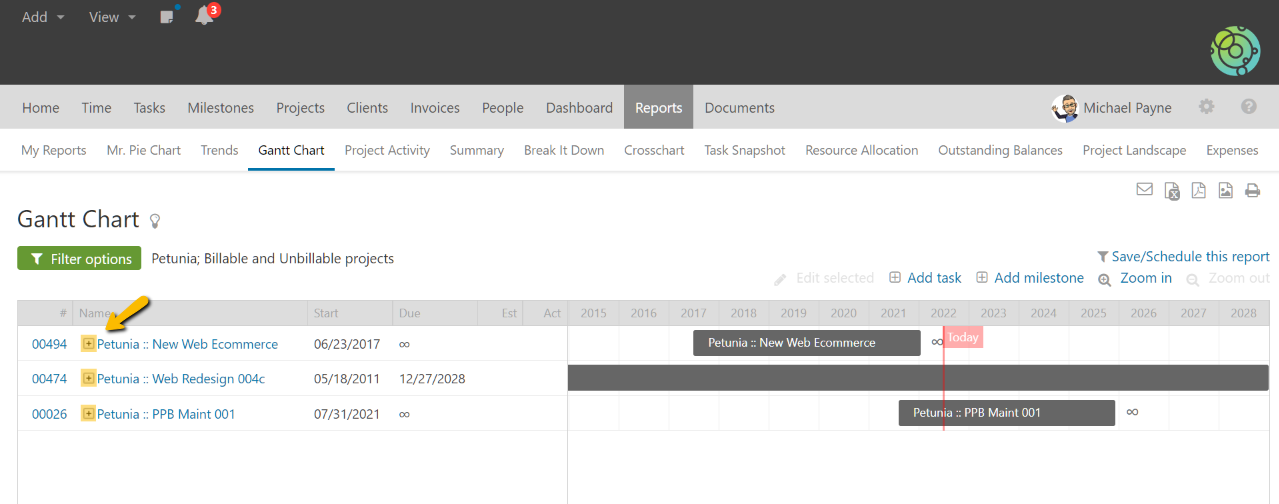A customer asked the following question.
We use Intervals to track and manage many projects at once. They can be a dev project with pre-planned tasks, or support projects where we get tasks added as they come into our support/helpdesk. Is there a view in the Gantt of just the projects and not the project's tasks? I am looking for what is called "Project Portfolio" management. A look a all the active projects with start and finish.
This can be accomplished when the Gantt chart is originally generated. When running the Gantt chart, the default view shows task and milestones, but you can choose not to show them. If you click on “Filter options” and then uncheck “show milestones” and “show tasks” the Gantt chart will draw projects only when generated.
Here is an example of the output with projects only.
If you have a saved report or if you happen to run the Gantt chart with tasks and milestones there is another way to flatten it out to only show projects. The projects can be collapsed by clicking on the collapse icon.