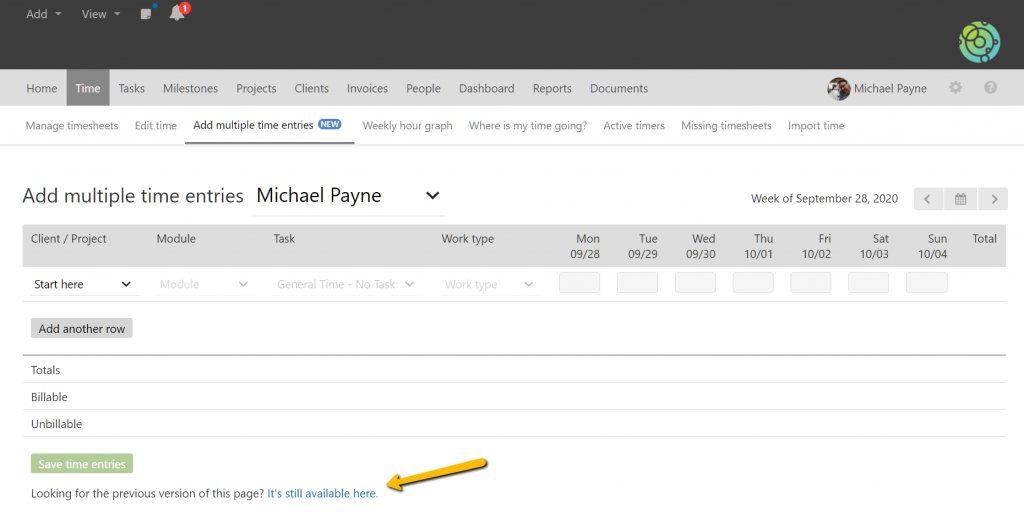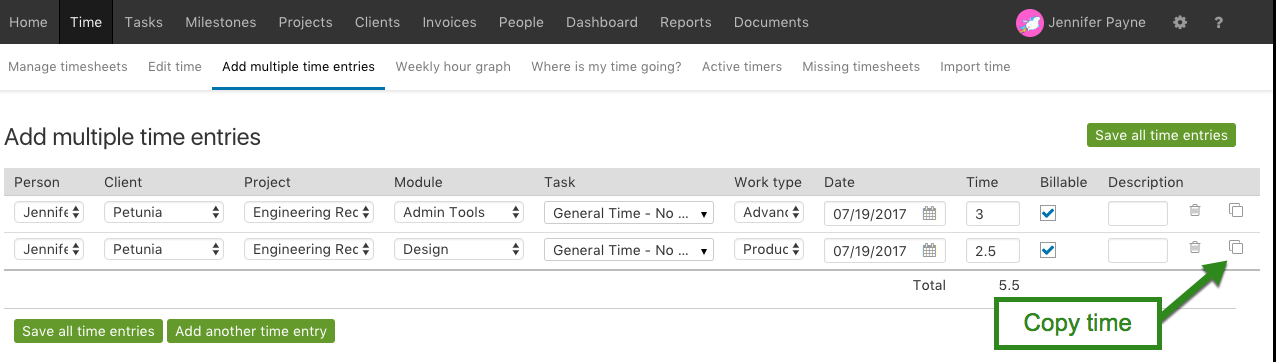Repetitive time entries can be more easily added if you go to Time > Add multiple time entries.
From this page you can add a week’s worth of time entries at once. If you need to add a lot of time entries at once across different dates, the add multiple time entries page can be used as well. To launch the page to add multiple time entries, click on the link at the bottom of the weekly add time page. This is where the link is located:
With this page you can add the first time entry, then using the Copy Time functionality to duplicate it ‘x’ number of times.