Google Chrome
If you see a “Pop-up blocked” message, like below, click it and then check the option for “Always allow pop-ups from…” and click “Done”. Next hit CTRL + R on windows, or CMD + R on Mac to reload the page and proceed as needed.
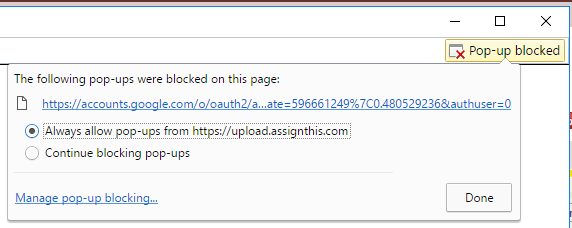
Firefox
If you see the Google Drive pop up message below, click the Options button, then select “Allow pop-ups for..”. Then close the window to repeat the process. The window should not be blocked after that.
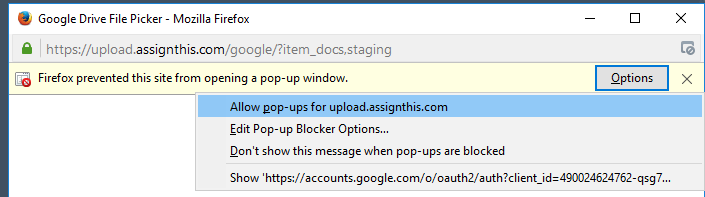
Safari
Go to Safari >> Preferences >> Security and disable the checkbox for “Block pop-up windows” like below:

Internet Explorer
IE will display this type of alert when a pop-up has been blocked. To enable it, click the “Options for this site” drop menu, then select “Always allow”.

If you have other kinds of pop-up blocking plugins or software, please refer to their help documentation for additonal directions.