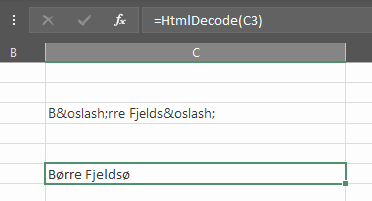This function converts an HTML encoded string to its regular text representation without having to install third party plugins.
Public Function HtmlDecode(StringToDecode As Variant) As String
Set oMSHTML = CreateObject("htmlfile")
Set e = oMSHTML.createElement("T")
e.innerHTML = StringToDecode
HtmlDecode = e.innerText
End Function
To add it to Excel:
1. Type ALT+F11
2. In the File menu go Insert > Module
3. Paste the function from above – save it – (CTRL+S )
4. Switch back to Excel, then use it as a function in Excel like so:
Full directions for placing the function are located here: https://support.microsoft.com/en-us/office/create-custom-functions-in-excel-2f06c10b-3622-40d6-a1b2-b6748ae8231f