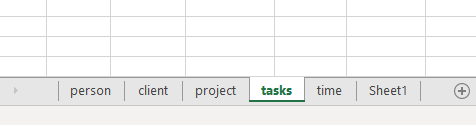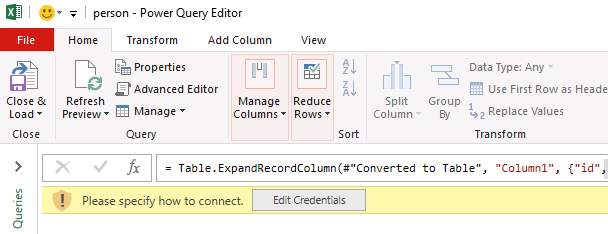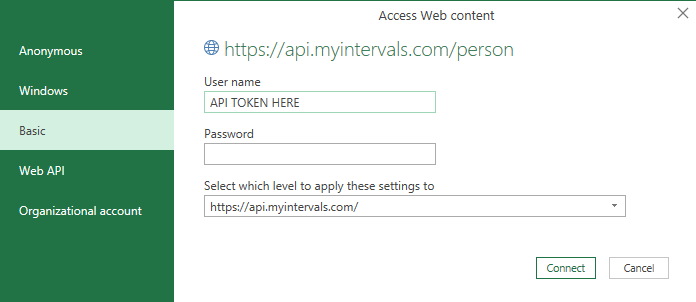This starter template makes use of our REST API for Intervals and enables you to quickly see your data outside of Intervals. You can view the most used items in your account:
- People
- Clients
- Projetcts
- Tasks
- Time
To get started, you’ll need to sign into your account and generate your API token and download our template:
After opening, you’ll notice we have included the following sheets. This template uses an API connection that needs to be updated with your particular API token. We’ll do that in the next steps:
Next, enable external data connections. Go to Data >> Queries and Connections, double click any query, in this example we used the person resource. Notice the “Edit credentials” button is visible:
Click Edit Credentials and fill out the settings as follows, and click Connect.
That’s it! You can now view data from your Intervals account in Excel.
Quick-start pointers
Individual sheets can be refreshed by going to Data > Queries & Connections and then right clicking each query, and selecting “Refresh”.
Each sheet query can be customized depending on the data you need. When editing a sheet, edit the Source option to add filter variables to the URL parts. We list filter parameters for each of the endpoints in the API documentation for each resource below: