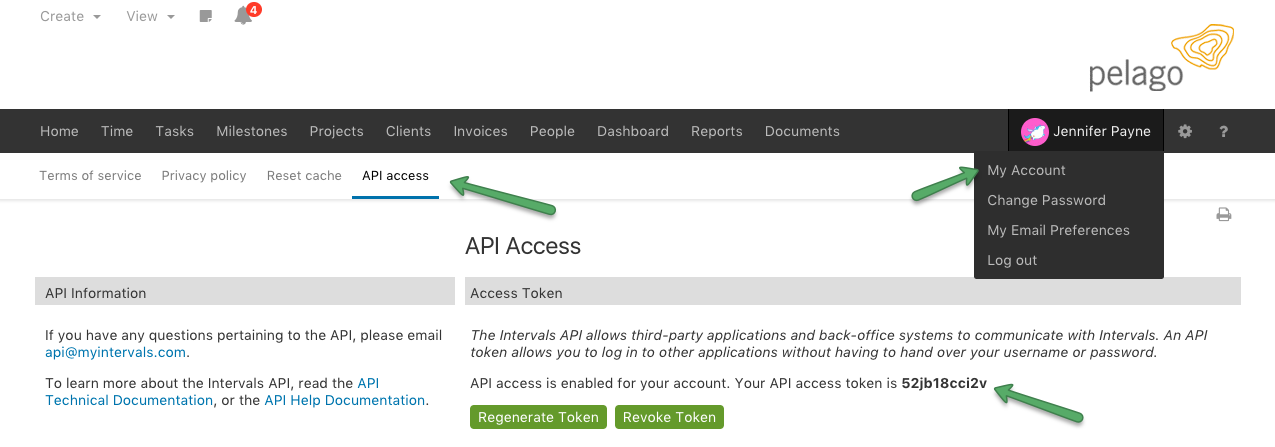The Intervals API uses token-based authentication. Every Intervals user has a unique 11-character alphanumeric token that looks something like this: a78828gq6t4. Each person must manually enable his or her Intervals API token by going to the My Account -> API Access under Options. There, you will be able to view, generate, revoke, and regenerate your token. Users cannot view other users’ tokens, and this information is not accessible through the API.