Skip navigation
To change your username and/or password:
- Navigating to the “My Account” page via the menu bar
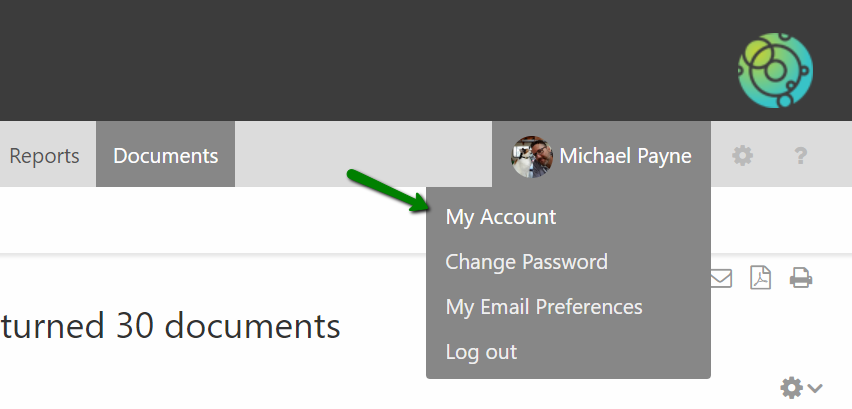
- Edit the Login information section
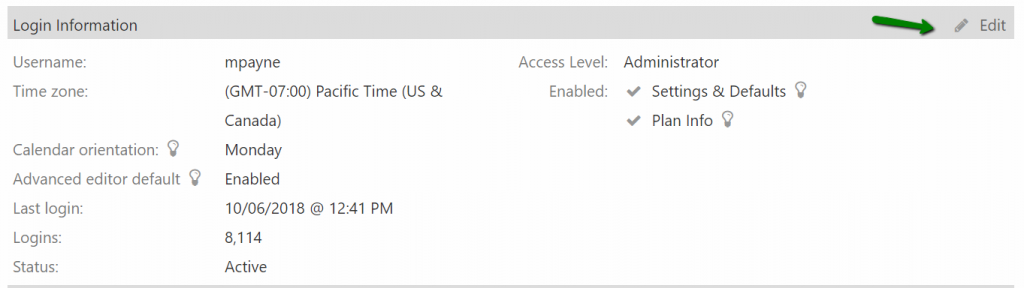
- Update your username and/or password here, then click Save
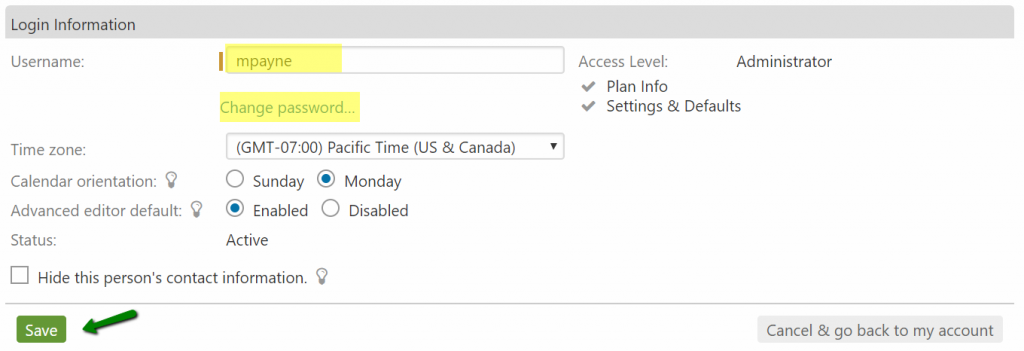
Don't have an Intervals account? Start your own unlimited trial.
No credit card required. No software to install. Cancel any time.
Try it Free