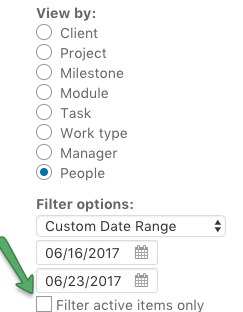In Intervals the project is the centerpiece and if its client is inactive, you can still add time to the projects as long as the project is active.
When a client is set to inactive, it will no longer appear in dropdown lists like the task list filter. The exception is in reports. In order to run a report for an inactive client (or other inactive items), uncheck the Filter active items only checkbox.
Inactive items will appear in the dropdown lists and will be available for selection. An asterisk (*) is used to indicate inactive items.
By using this, inactive items show up in reports with an asterisk beside them to indicate their status. This way you can still report on time regardless of the status of the item being selected.