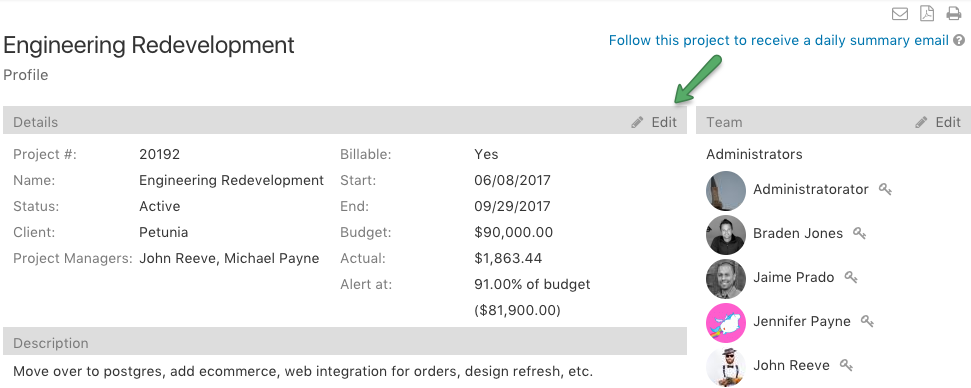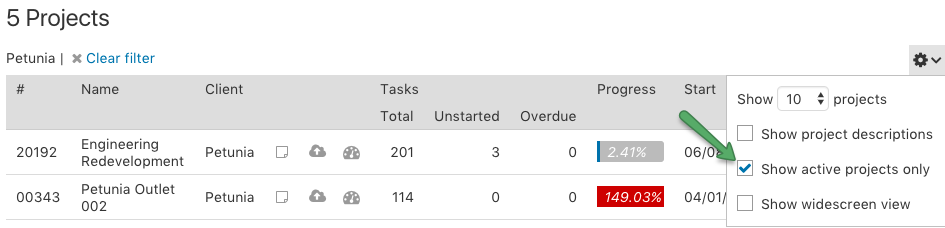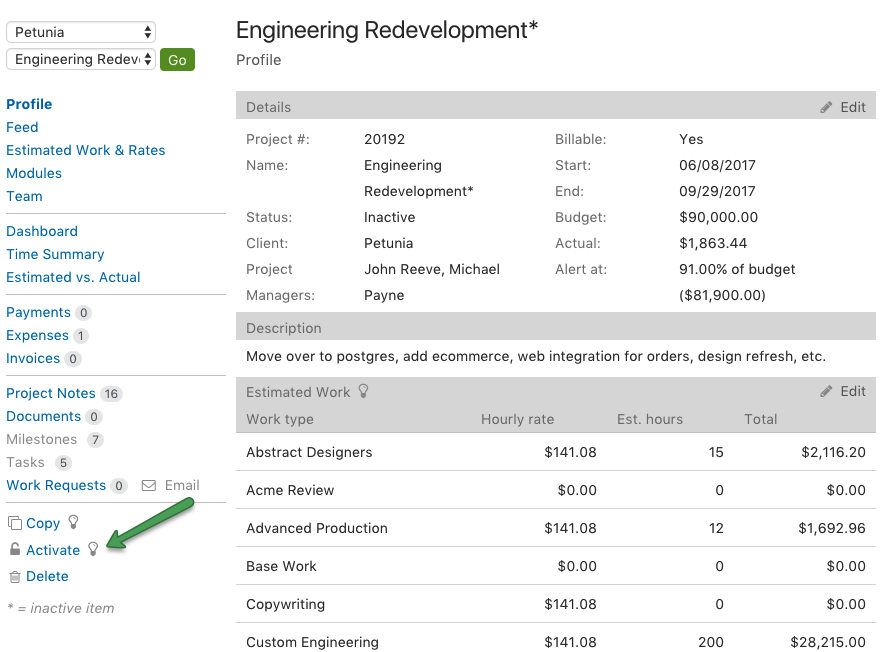Intervals pricing is based on the number of active projects, where each plan limits the number of projects based on the plan.
Note: this does not apply to plans that offer unlimited active projects.
When a project is completed, we recommend deactivating it to hide it in the project list. You can do this by editing the details section of the project.
Select the Inactive radio button
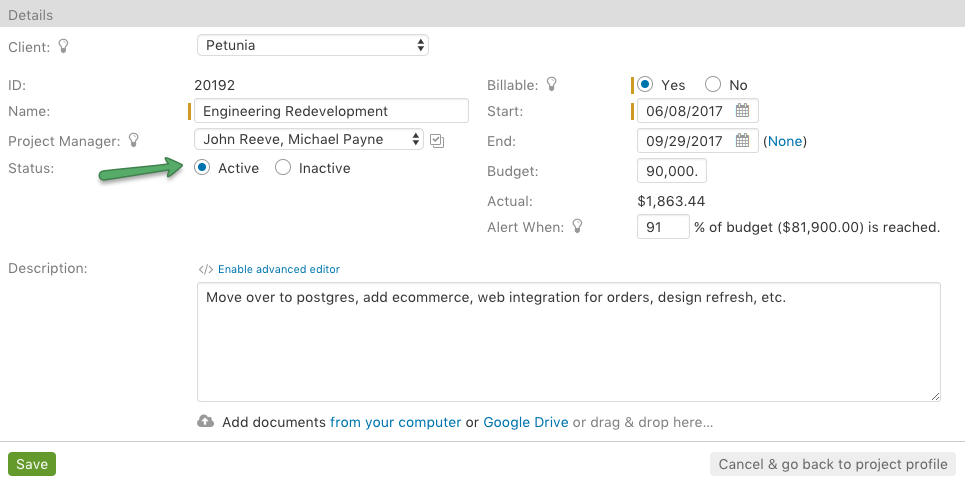
Inactive projects do not count against your project limits. Also, inactive projects will not show up in the project list by default, unless the “Show active projects only” check box is unchecked.
Data belonging to inactive projects such as tasks and milestones cannot be accessed when a project is inactive. In essence, the project is archived and it’s hidden from the interface.
Time entries and inactive projects
One exception to the above statement are time entries. All time is visible regardless of project status and the time can be viewed via any of the views in the reports section.
If you ever need to work on the project again it can be activated with a single click.