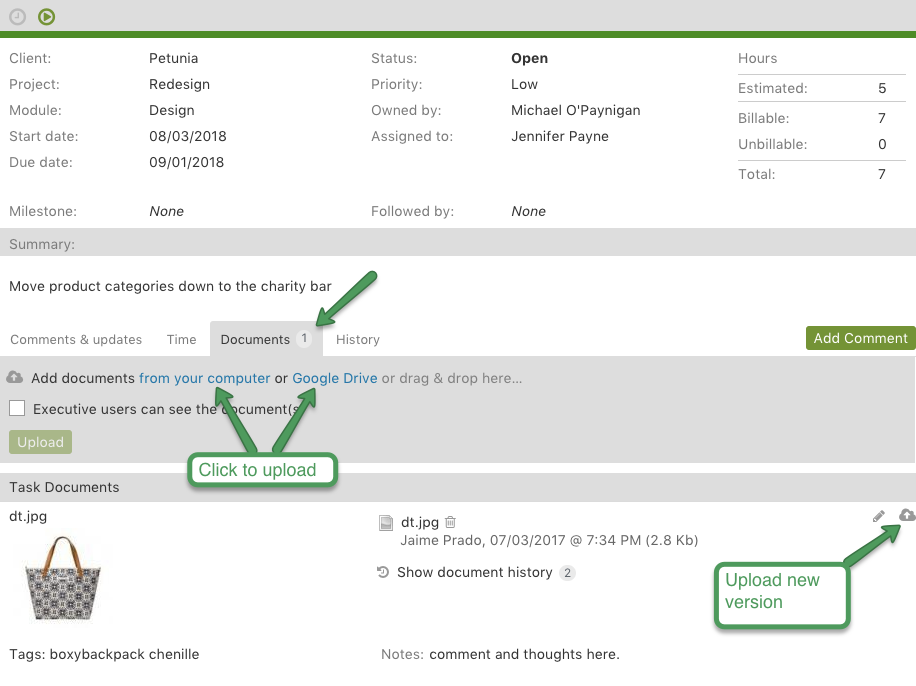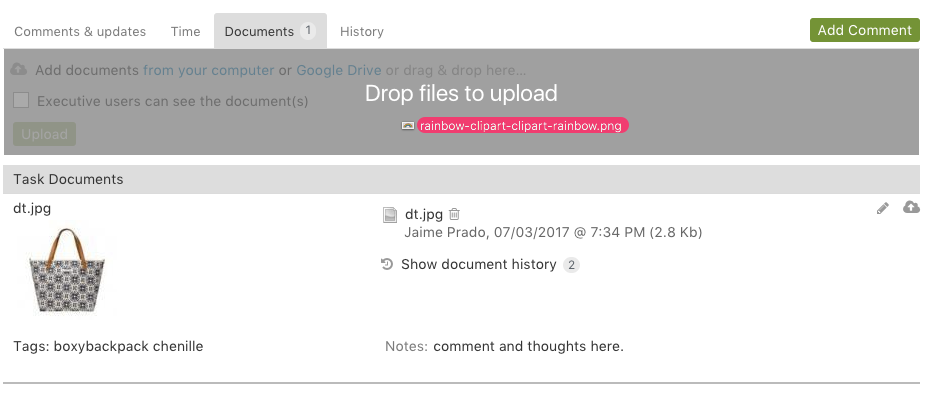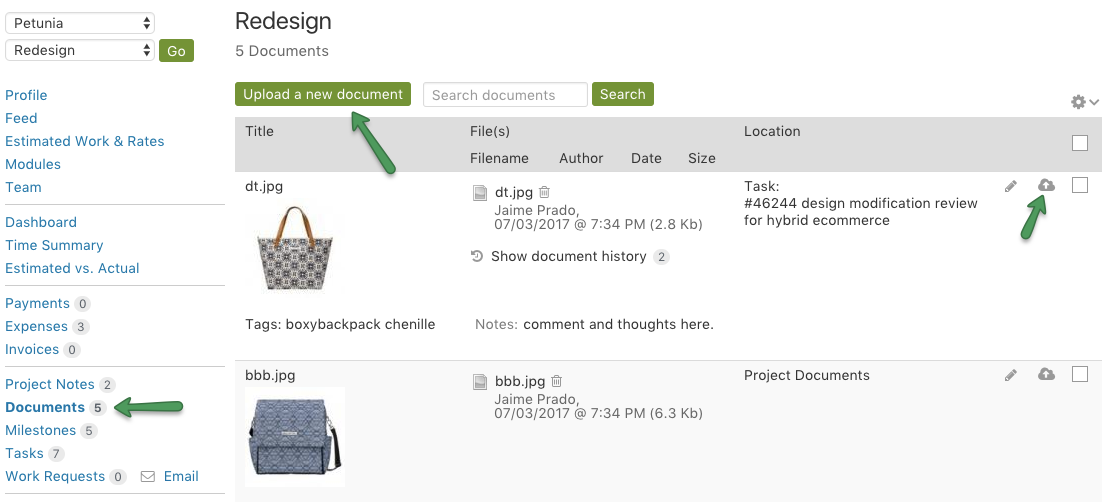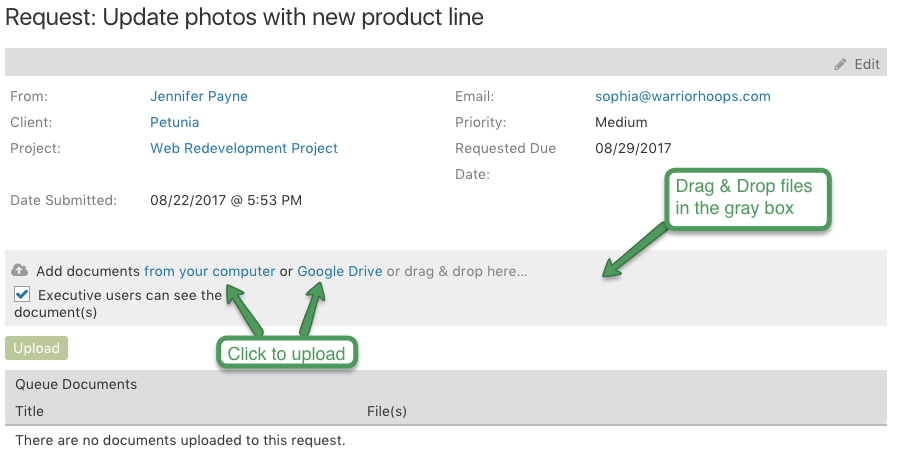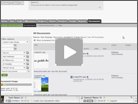Documents can be uploaded throughout Intervals. The following options are available when uploading documents:
- Upload a new doc from your Desktop or Google Drive
- Upload a newer version of a doc, to easily keep track of revisions
- Drag & Drop files to upload
Below are examples of places within Intervals where files can be uploaded.
1. Tasks & Milestones under the Documents tab
Upload new documents or upload a new document version