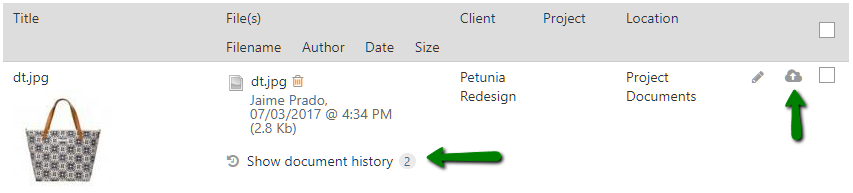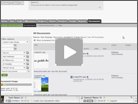Store and retrieve all your files online.
Upload any type of file or attach files from Google drive directly to a project, milestone, or task. What types of files? A newly signed contract, a design comp, a snippet of code, or a screenshot. Once attached, you can access the files anywhere you have internet access.
The Documents section helps you quickly retrieve files. You can search by client, when it was uploaded, who uploaded, etc. When you upload a file, you can tag it with keywords to help categorize and search for it later. For example, “Screenshot” is our most used tag. You can also filter tags by client, project or author. Documents can be uploaded to request queue items, tasks, milestones, and projects. When your project is complete, you can delete all your documents in bulk, if desired.
You can also keep version histories of your files. You can replace a file that you have already uploaded and Intervals will keep track of the changes.
To make your clients (typically executive users) more involved, you can turn executive viewing permissions on and off for each file that you upload. By default executive users can upload files when they create requests, but you control which files you want them to see.