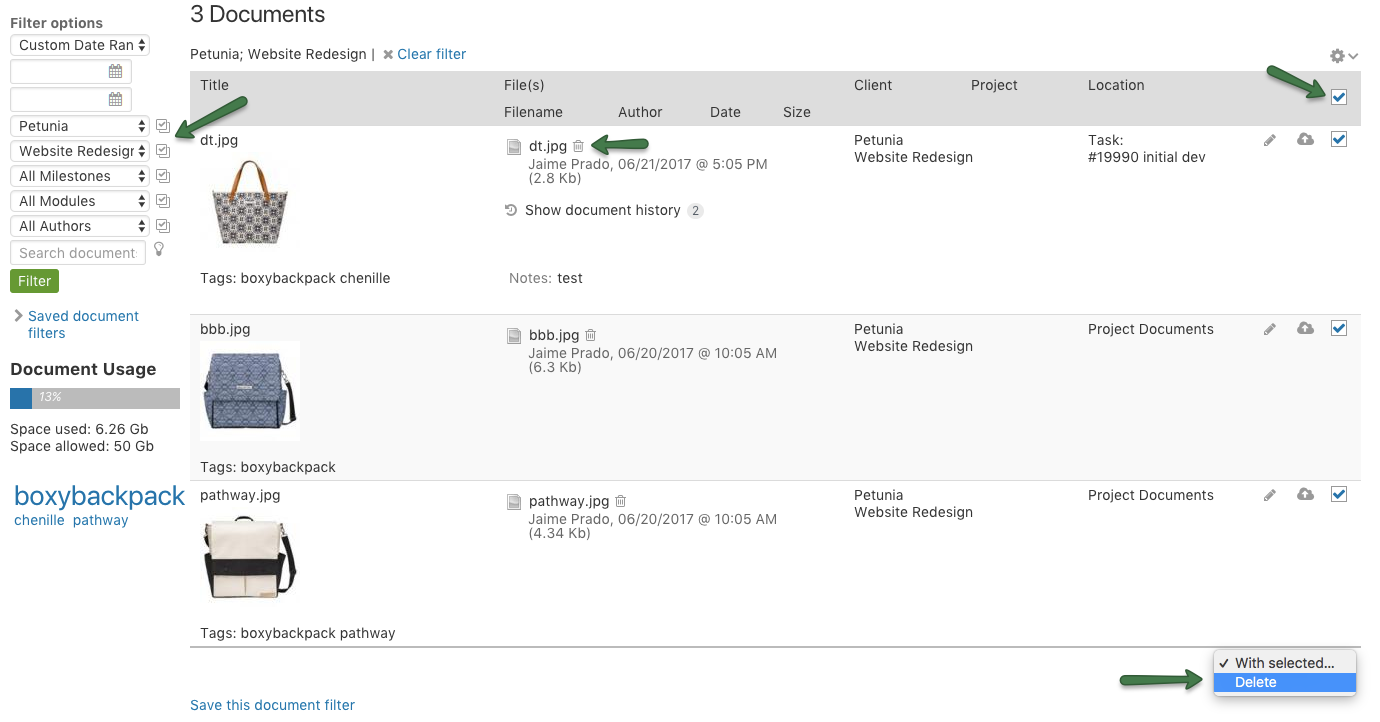To bulk delete documents we recommend:
- First, running a filter on the left to show the documents that you have uploaded for a specific project, client, etc.
- Next, select the checkboxes on the right (select all or individually choose them).
- At the bottom of the documents listed, select “Delete” from the “With selected…” drop down.
- Finally, type “delete” in the confirmation box that appears. Note: This can’t be undone, so make sure you really want to delete them.
Side note: Any document you uploaded will have the trashcan icon next to it, as well, if you want to delete a single document.