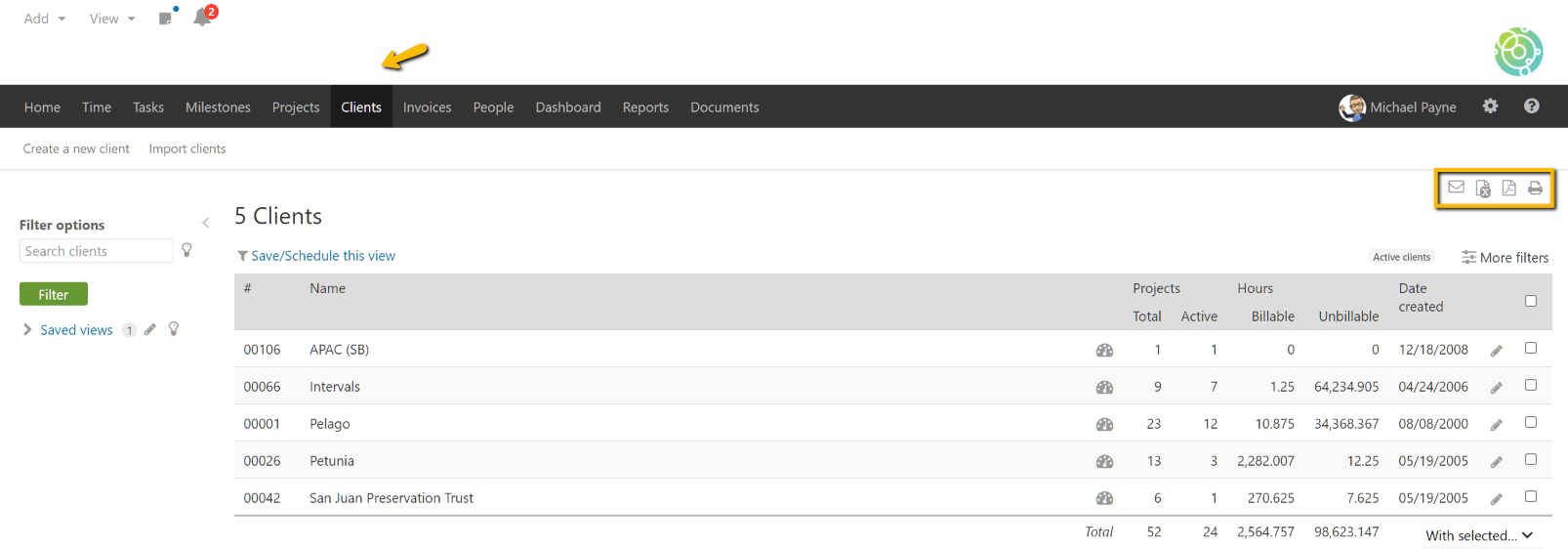We received the following question from an Intervals customer:
I need to export a client list. Is there a way to export a client list into Excel?
There are two ways to export a list of clients.
1. Utilize the Clients Section
From within the interface, navigate to the “Clients” section in the navigation and export a list of clients to a spreadsheet program or a PDF.
The export options are available at the top right of the client listing.
The spreadsheet export will include additional columns of information. Here is an example:
2. Utilize the Global Data Exports
All account data can be exported in XML and CSV format by utilizing the global data exports including client data. This help article shows how to utilize the global data exports.