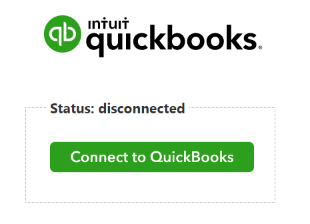We received the following question from a customer.
I'm trying to export our invoices to QuickBooks online, but having some trouble, getting this message.
Unable to get new refresh token. Reason: Refresh OAuth 2 Access token with Refresh Token failed. Body: [{"error":"invalid_grant"}].
Here is a screenshot of the error.

Could you help me figure out what the issue may be?
Typically when this happens the token from QuickBooks has expired and needs to be refreshed. This can be done by going to ⚙️ > Integrations > QuickBooks Online. If it shows disconnected, please click on “Connect to QuickBooks.”
If it shows as connected, please click “Disconnect” and then reconnect again. This should refresh the token that has expired.
If refreshing the connection does not clear up the issue, please reach out and let us know.