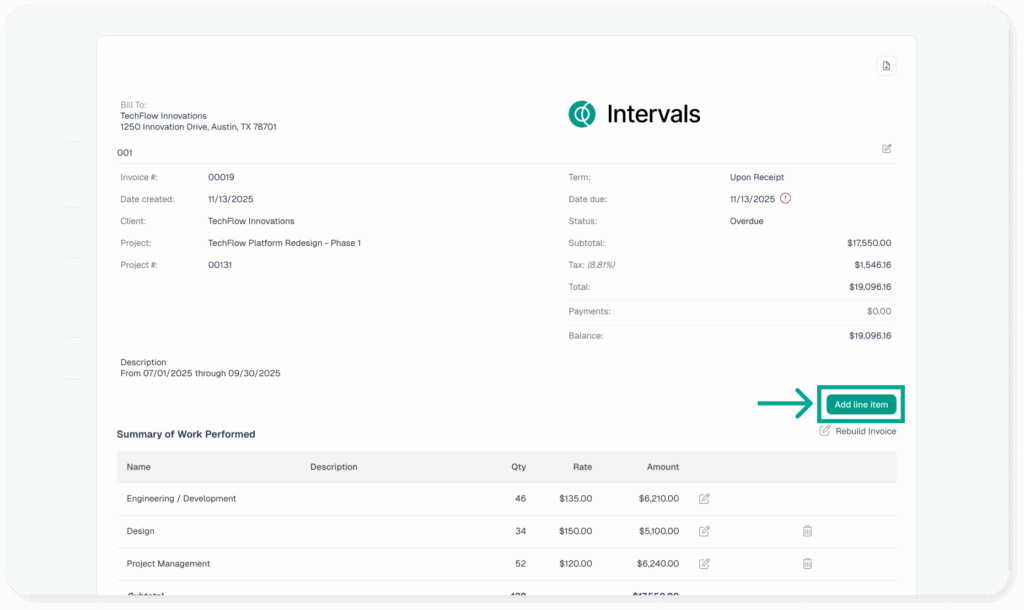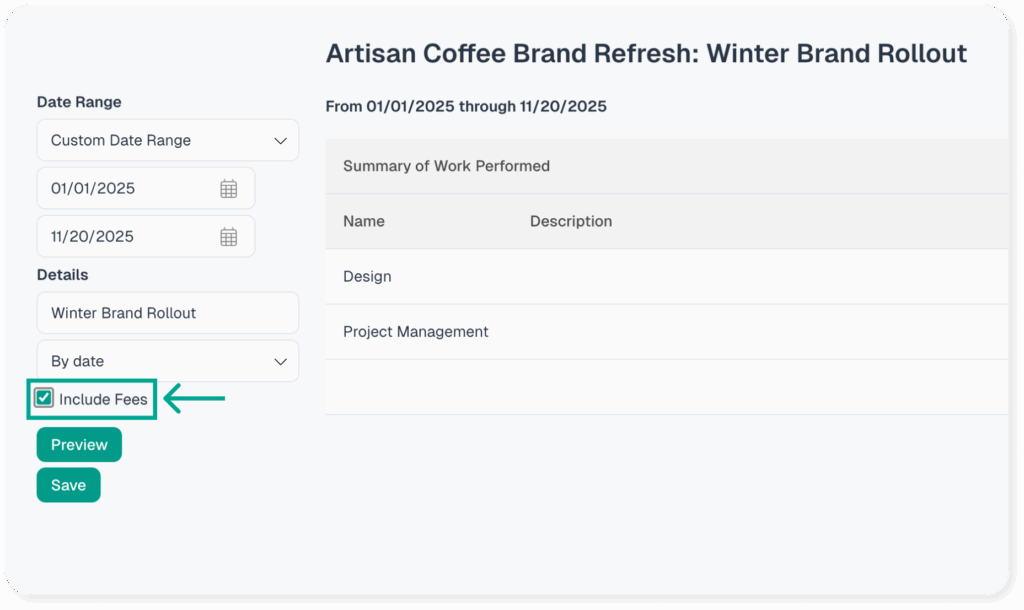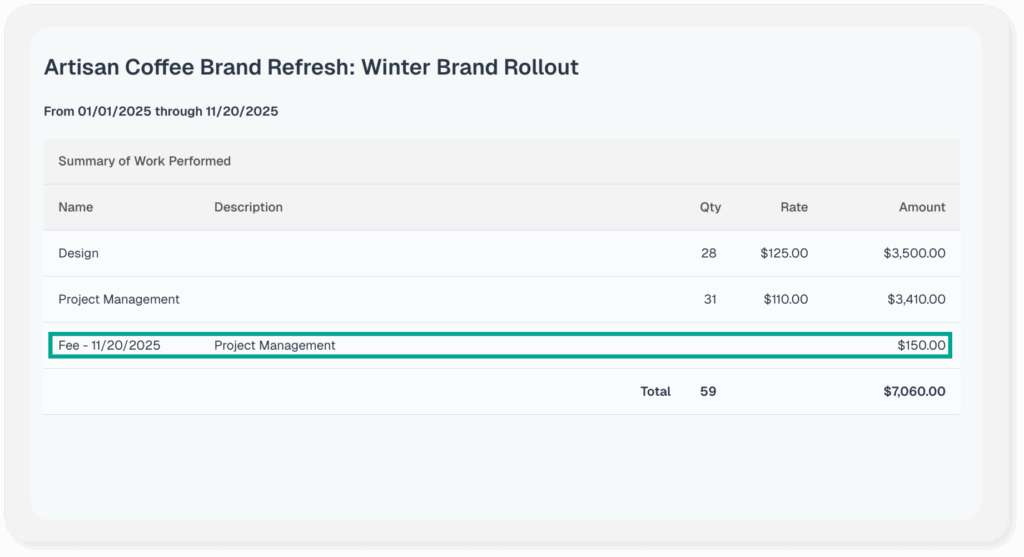You can. There are different ways to add non hourly related items onto invoices based on how the invoices are constructed.
Invoices based on actual work performed
If you are using invoices based on actual work performed there are two ways to add non time related items to an invoice. You can manually click on “add a line item” to add a non-time related line item.
Another option is including any fees that were added to the project for the date rate that the invoice covers. If you are using fees/expenses with your projects, on step two of the invoice generation process there is an option to include fees. The fee is what is passed onto a client and can include a markup.
If selected, any fees that were added for the date range of the invoice will be added to the invoice.
Free form invoices
With free form invoices the “add a line item” link can be used to add whatever line item you like.