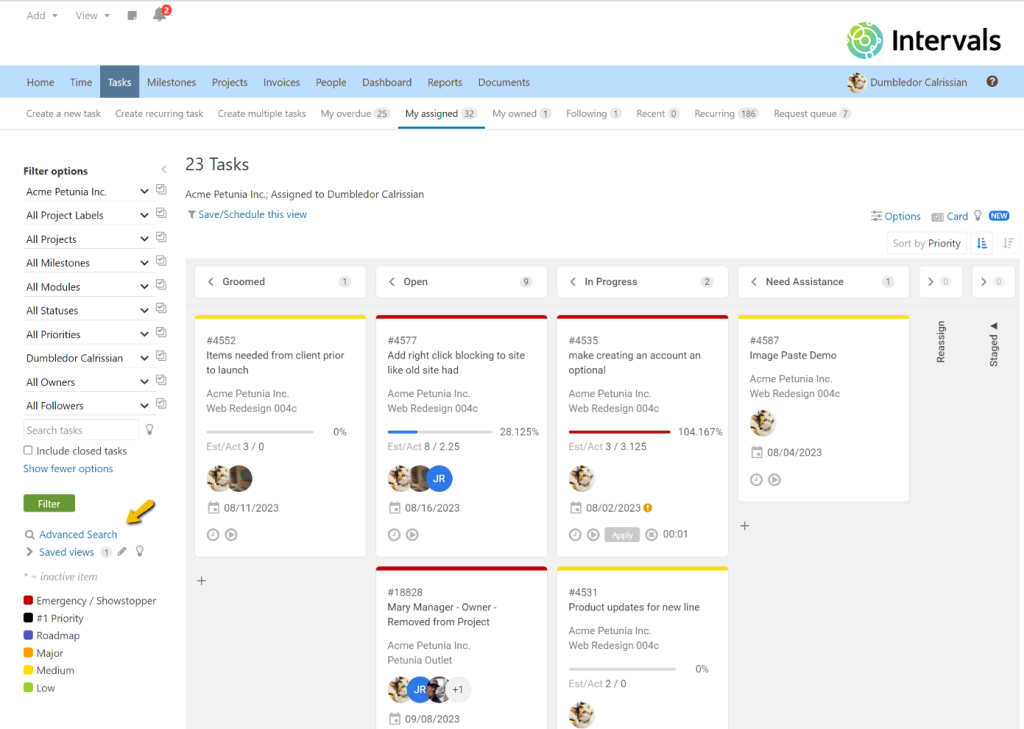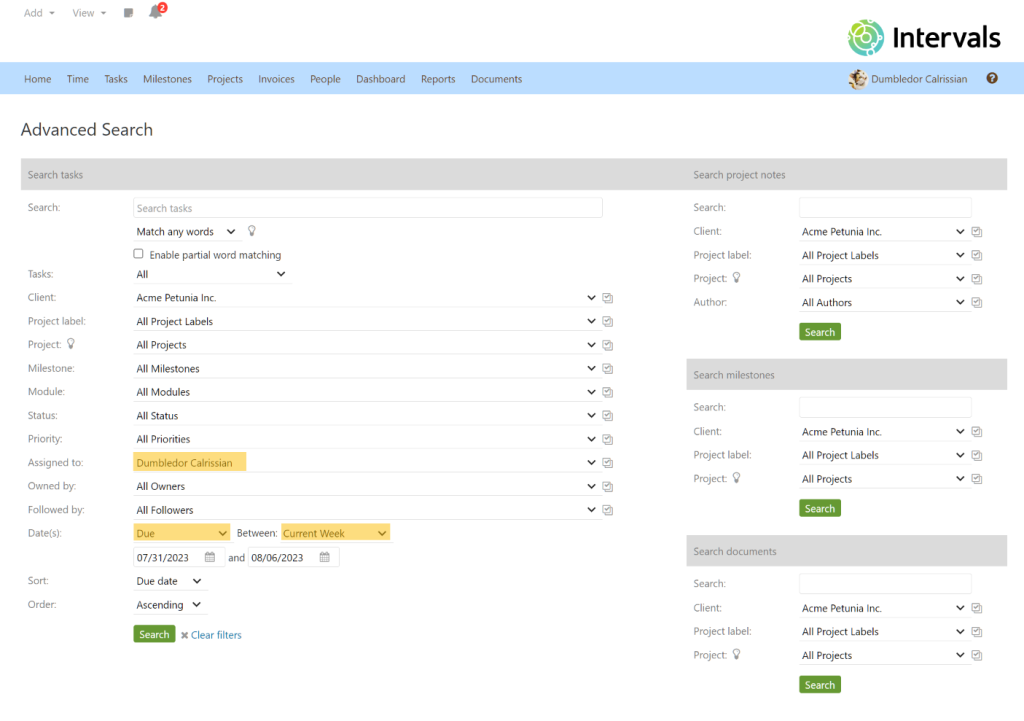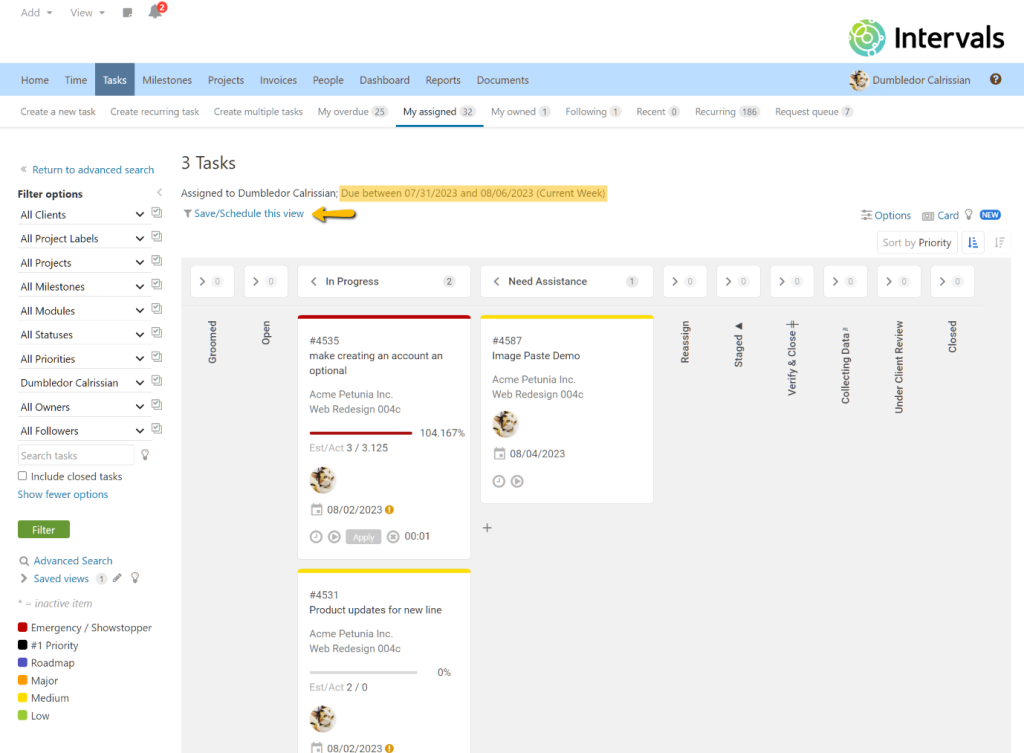An early adopter / beta customer for the Card view feature that shows tasks in a Kanban board asked the following question.
I'd like to see all of my tasks as cards, but only show the tasks that are due this week. Can that be done via the card view?
This can be accomplished via the advanced search. After you have switched the task listing into a card view, follow these steps to show this week’s tasks in a Kanban board.
1. Launch the advanced search
2. Perform a search for tasks due this week
3. View this week’s Kanban Board
That’s it. You are all set to work on the current week’s task from a Kanban board view. If you plan to use this functionality regularly, we highly recommend saving the view to return to the view with a single click. This help article shows how to save task views.