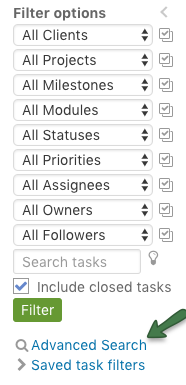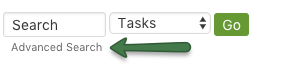The advanced search is reachable in two ways:
Once there, you can search in these primary methods:
Match any words
This search returns items containing one or more of the provided keywords. Searching for keyword1 keyword2 is interpreted as being keyword1 OR keyword2.
Match all words
The same as above, but requires all words. If you searched for keyword1 keyword2 advanced search converts it to keyword1 AND keyword2.
Match exact phrase
This search will locate exact phrases in the specific order that you supply them. This search simply wraps your phrase in double quotes, e.g. “task investigation”
Wildcard search
This instructs the search to enable partial word matching.