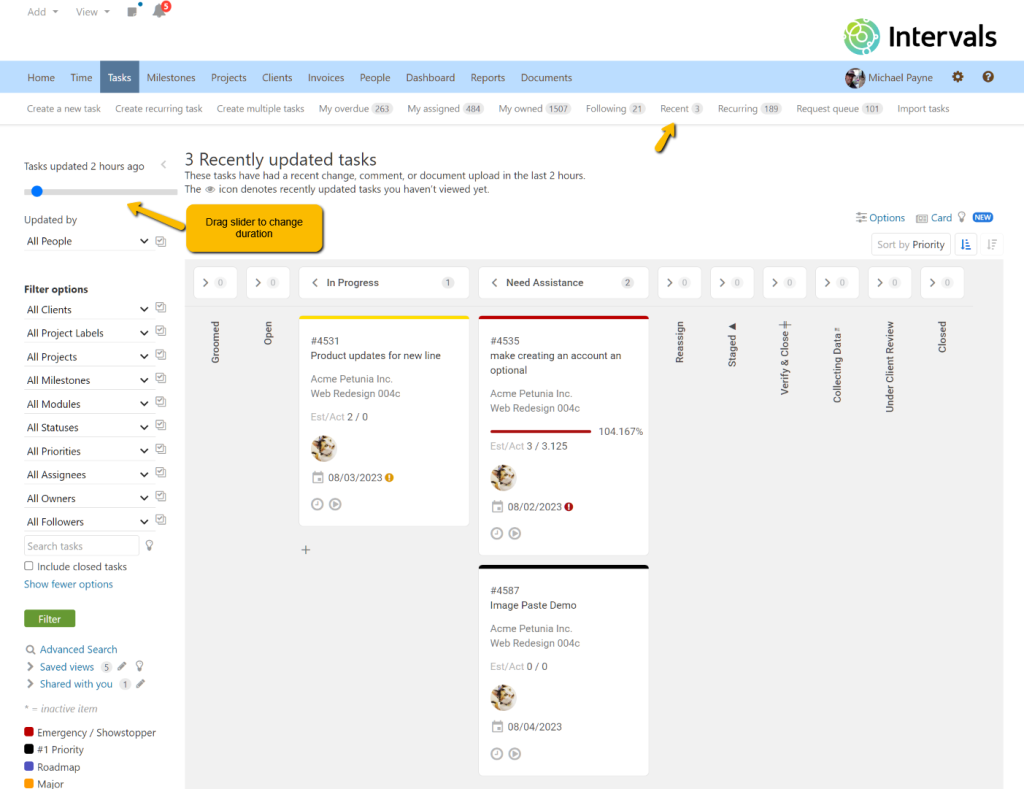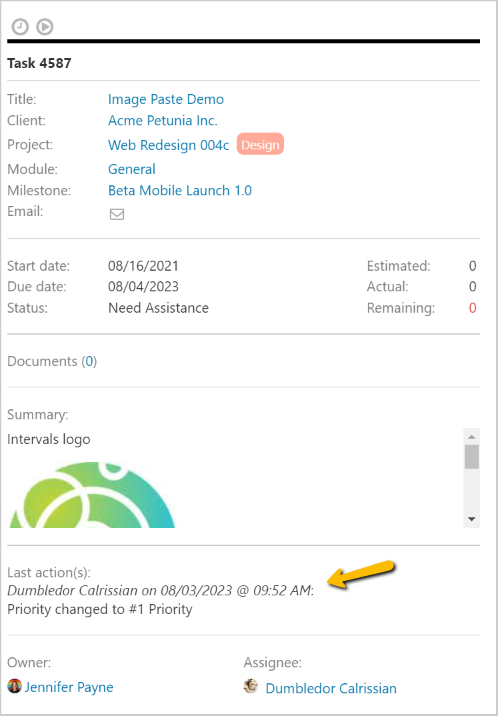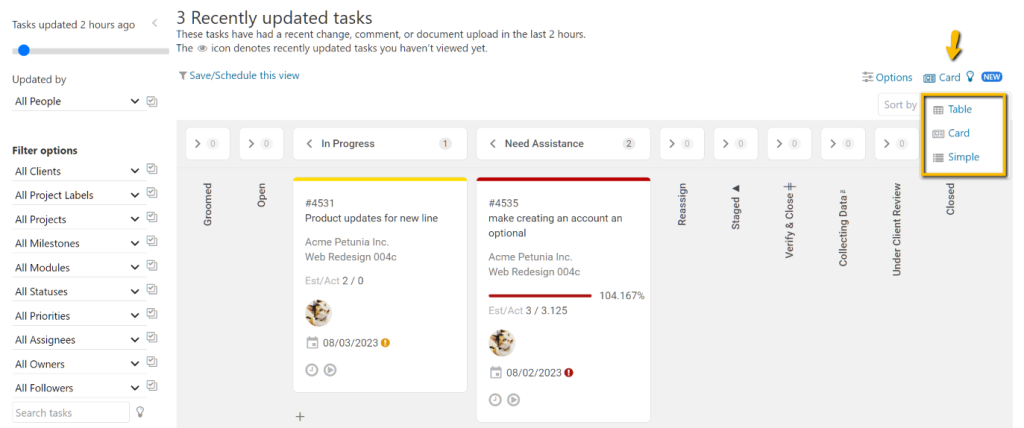A customer asked this question:
I love the new card view. A previous kanban tool we used had recently updated cards. Is there anything comparable with Intervals?
The recently updated functionality that exists in the tasks menu can be used in conjunction with card view to view recently updated tasks while using the kanban board.
When viewing the task list there is a “Recent” option in the menu. Clicking this will launch the recently updated tasks view. In this view you can run a filter to further narrow down the tasks or drag the slider to change the duration between 1 hour and 7 days.
You can click through on the task to view what was recently changed or you can hover on the card. When hovering the card preview will load which shows the last action taken on the task.
The recently updated tasks view can be toggled like the regular task list. If while viewing it, you would prefer to see the table or simple view you can toggle between the views.