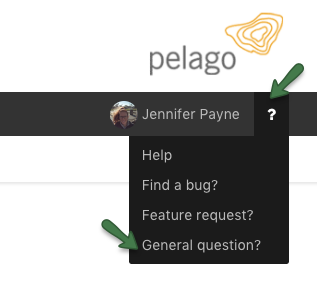If you happen to have project numbers/codes that are not numerical or that are not sequential, there is not a way to add an additional field to projects at this time but a workaround is to append or prepend the number/code to the project name. We have seen Intervals customers that have pretty customized job numbers that are a series of codes and a number and adding it to the project name typically works out fairly well since the number is available when creating tasks and when running reports.
If the sequential project number works fine for your needs but you need to change the next project number to match an existing sequencing, our development team can definitely help with that. Simply click on the “General question?” link under the Help icon in the header (see below) and let us know what you would like the next project number to be.