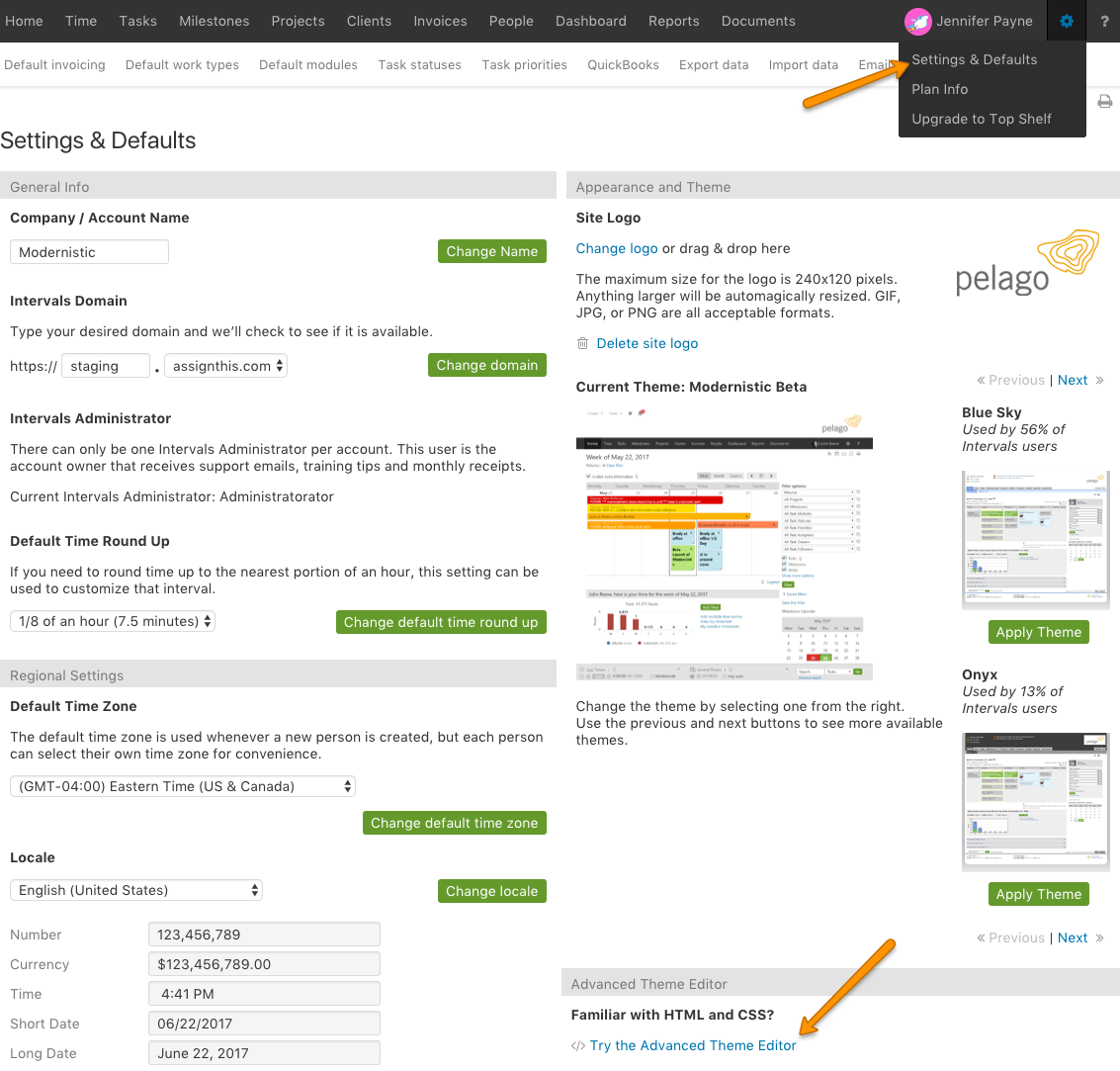Custom CSS can be added by Administrator level users with access to Settings & Defaults. Navigate to Options >> Settings & Defaults, and click on the Try the Advanced Theme Editor link under the Advanced Theme Editor section.
By adding custom CSS, it enables every page within the application to be fully customized to your liking. Check out Advanced Theme Editor Tips & Tricks for more information on customizing your theme.