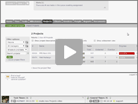Projects can only be created by administrator level users by going to Projects >> Create a new project. If your account is not a administrator you can reach out to an administrator on your account to create the project for you. They will also need to give you access to the project. The reason for this is administrators are not bound by project level permissions and they can see all projects. All other user levels need to be granted access to a project.
Before you create a new project, make sure you have configured the following two sections in Options >> Settings & Defaults:
The reason for this is new projects “copy” over items from those sections once they are created. If you still have not setup your work types and modules, it’s probably a better idea to start with that first.
Project Management Overview Video
Unfamiliar with Intervals? Watch the video below to learn how our software for managing projects works.