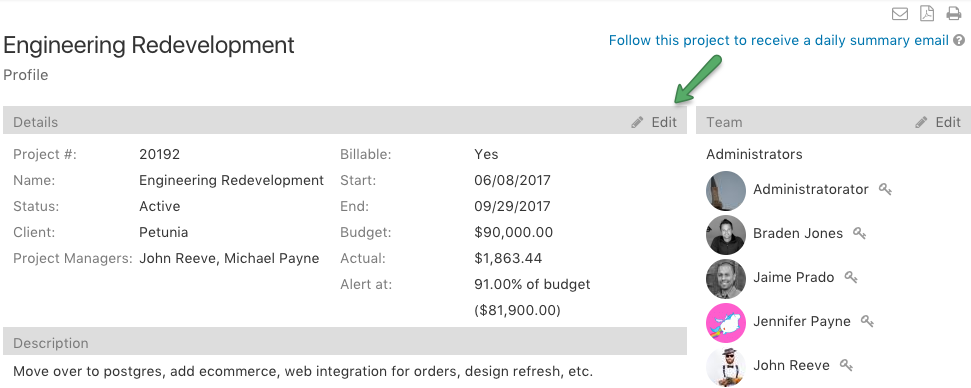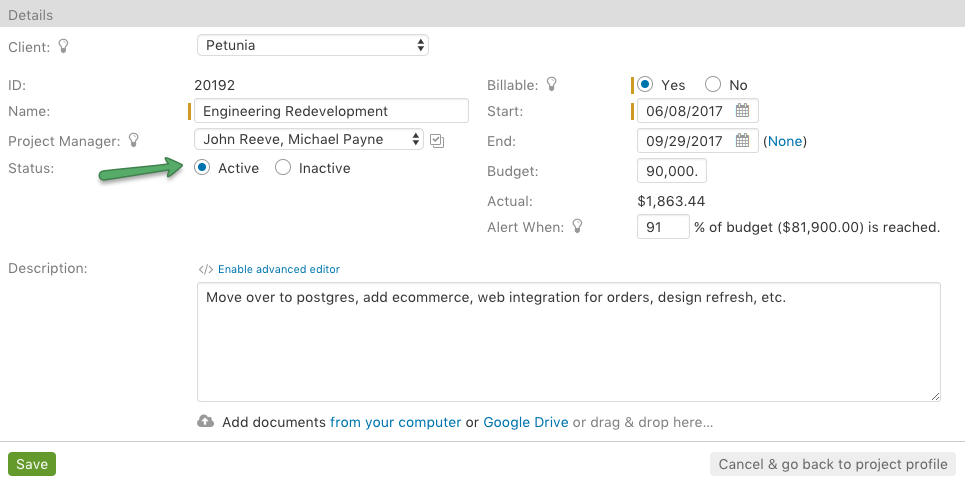Setting projects to inactive is a great way to archive completed projects and stay under the project limit for your plan. And, keeping the number of active projects to a minimum helps you stay organized and efficient. Once a project is set to inactive, Intervals will push it to the background where it won’t clutter up your view, but can easily be retrieved if needed.
Steps to set a project to inactive:
1. Click to edit the project
2. Change the project status from Active to Inactive and click Save.
Alternatively, the project can quickly be set to inactive by right-clicking on it in the project list and selecting “Deactivate Project” or by clicking on “Deactivate” in the left side nav when viewing a project.