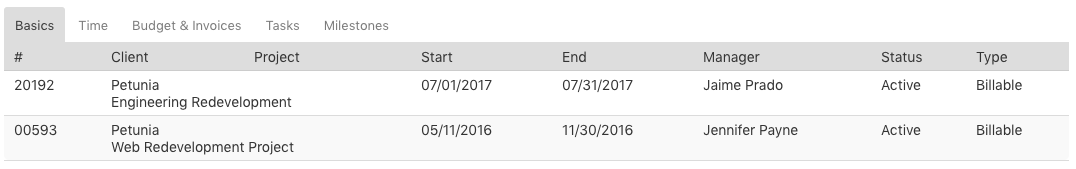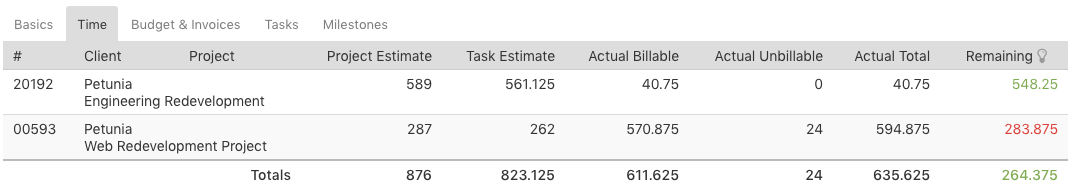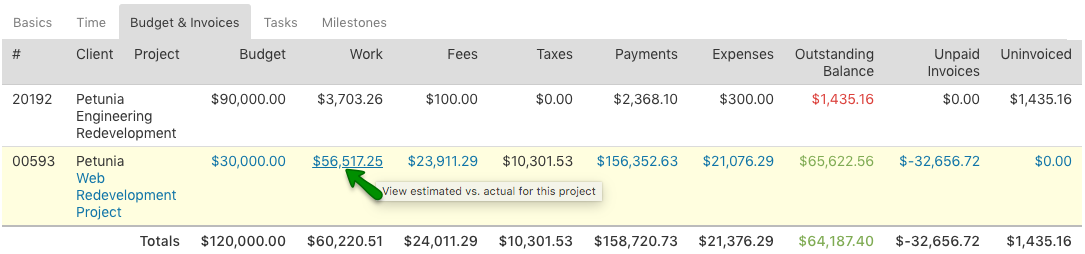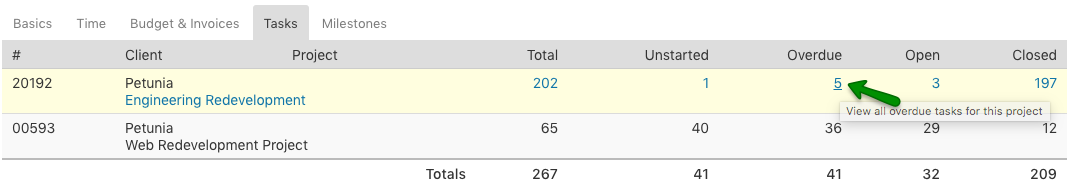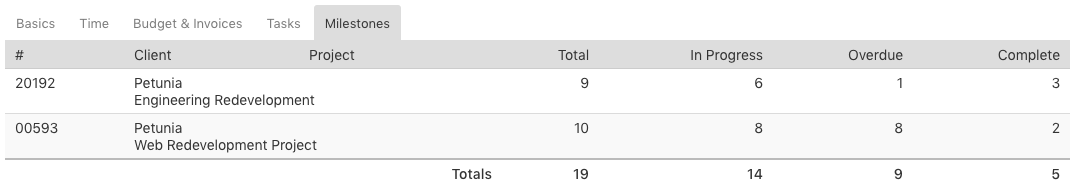The Project Landscape Report is probably the most comprehensive high level report. It provides an overview of each project including total time, estimated and actual budgets, and task and milestone counts. It can be filtered by any and all clients and splits each overview into its own tab..
Basics Tab
Basic information for each project, including timelines, project manager, and status. This view is useful for reviewing which projects are starting or ending soon.
Time Tab
The project estimate column sums the estimated number of hours by work type, while the task estimate sums the number of hours estimated on each task. The first is useful for high level estimating, while the second is useful for more granular estimates. The actual columns are sums of all time entered on that project and its tasks. The time remaining projection is calculated by subtracting the actual number of hours from the project level estimate.
Budget & Invoices Tab
This tab will show the financial budget and value of work performed to date. In some cases, the total amount is linked to the relevant report that generated that number. In this example the amounts are linked to their respective project detail pages. The Uninvoiced column will tell you how much of the outstanding balance has yet to be billed to the client.
Note: hover over the amount to see what the amount is linked to.
Tasks Tab
In task and milestone totals, each amount is also linked up to a report showing those relevant items. The Unstarted column represents the number of tasks that do not have any time tracked on them.
Milestones Tab
This tab is an overview of milestones for each project and is most useful as a launch point for digging deeper into your tasks. For example, you can click on the number representing overdue milestones to view a listing for that project.
If you have a lot of data and need to limit the projects by the date the project was created, this help article explains how to apply a date range to the Project Landscape report.