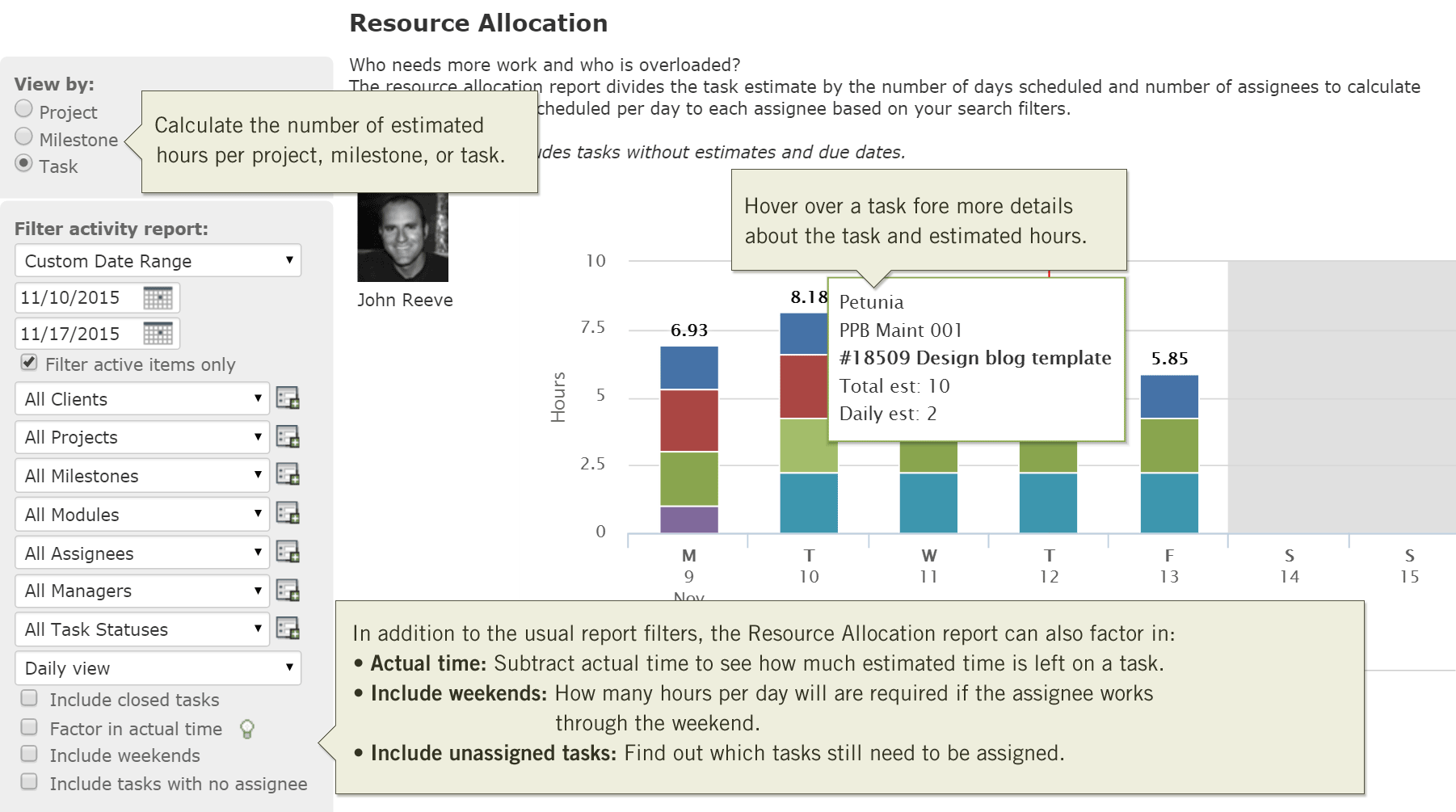The Resource Allocation Report is one of the many powerful and useful reports that can be found under the Reports tab. Intervals takes a lightweight approach to resource allocation to reduce the complexities that often accompany resource scheduling features. This report works by leveraging existing task management and time tracking data to provide detailed insight into your team’s current time commitment projection.
How it works
The Resource Allocation Report works by summing the total number of estimated hours for each task, then dividing that estimate evenly across the number of days and assignees allocated. For example, calculating the daily allocated hours for a task with a 20 hour estimate, 5 day span, and 2 assignees will result in 2 hours per day per assignee.
The report can provide multiple perspectives on allocated hours. By default, the graph will be segmented by task. This lower level view shows how each task will affect an assignee’s workday. Segmenting the report data by milestone or project results in a higher level view and can be more helpful for assessing the big picture.
What the report can do
Factor in actual time
By default, the report will not factor in actual time that’s already been recorded on a task. To change that, check the box labeled “Factor in actual time.” This will instruct the report to subtract the actual amount of hours from the estimate before calculating the daily allocated hours.
Include weekends
We don’t like to work weekends, but sometimes it’s necessary to meet a deadline. Check the box labeled “Include weekends” to assess the time required to complete a task if working through the weekend.
Unassigned tasks
It’s nice to see how many hours each assignee is expected to work each day to meet their deadlines, but what about tasks that haven’t been assigned? Check the box labeled “Include tasks with no assignee” to show which tasks still need to be assigned if they are to be completed on time.
What it won’t do
As mentioned above, Intervals takes a lightweight approach to resource allocation by leveraging pre-existing functionality into a powerful resource allocation report. More advanced features like resource availability and weighting are intentionally absent. After several surveys and a few rounds of beta testing we found the current blend of features to be the best fit for our customer’s needs.