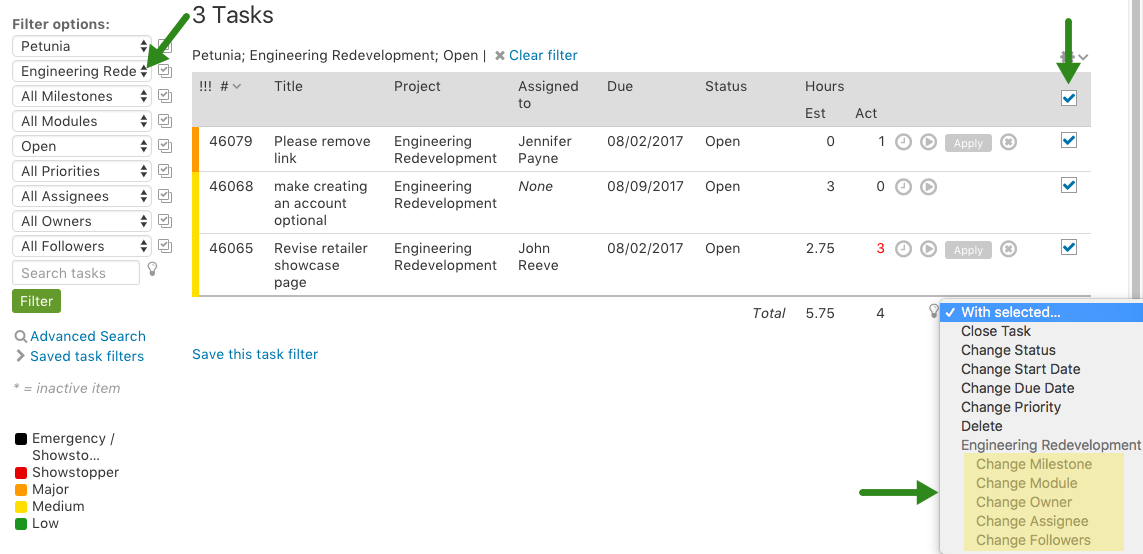Multiple tasks can be updated at once in bulk, at a maximum of 200 at a time (max number of items per page) using the check boxes paired with the “With selected” drop-down menu at the bottom of the task list. A common use of the bulk task update functionality is to close multiple tasks at once.
A common use for the bulk task updater is to change multiple assignees, owners, or followers at once. If you have that need the process is to run the filter for a single project first.
When the task list is filtered by a single project additional options will be available in the drop-down including changing owners, assignees, followers, categories and milestones.
After the task list has been narrowed down to a single project the project specific options will be available. For example:
Note: Bulk moving tasks from one project to a different project is not supported due to source and destination complexities with project permissions and work type/category differences.