Sometimes it’s helpful to see “tasks from the past” when working on specific projects. To easily add them to your current view of tasks, check the box “Include closed tasks,” located under the filter options in the left side bar.
Note: this option will remain selected until it is unchecked. The “Clear filter” link does not affect this selection.
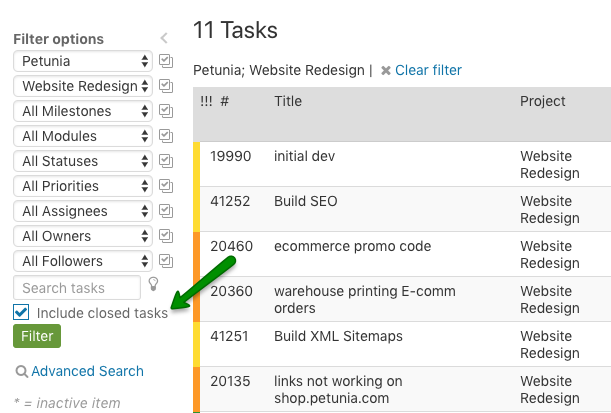
Additional tips for finding closed tasks
- If you’d like to search ONLY closed tasks, you can use the “Status” drop down and select “Closed,” enter your search criteria, then click on the “Filter” button and only closed tasks will be displayed:
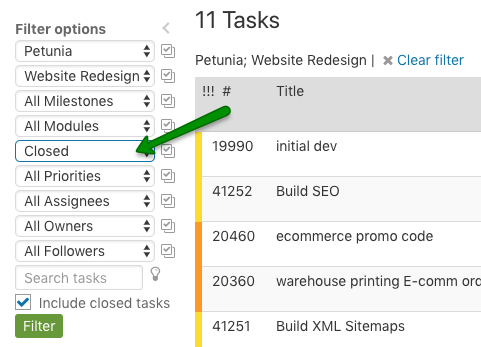
- If you’d like to search for a closed task by the date it was closed, because you have an idea of when it was completed, check out this help article for more details.