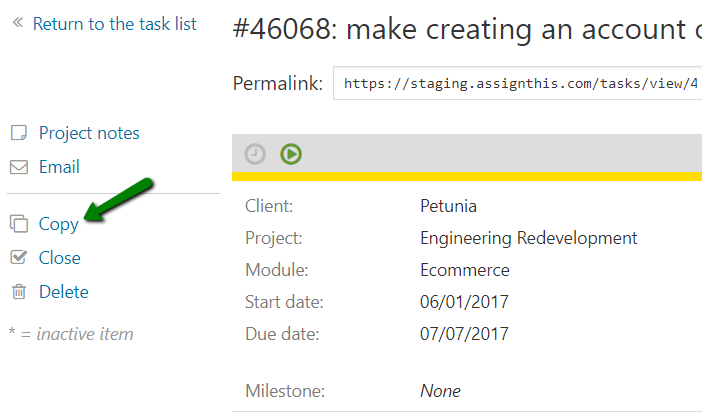Recurring tasks are supported. This group of recurring task help articles includes tips and tricks and common questions around using recurring tasks.
If you prefer to manually manage ongoing and recurring tasks instead of using recurring tasks feature there are a few options. Tasks can be rescheduled or copied to achieve a similar purpose. Copying a task does NOT retain the notes, history, time or comments from the original task. Copying a task can be used when you need the same task with a new history. If keeping this information is desired, a task can be rescheduled by modifying the due date and/or start date.
To copy a task, click on the Copy link in the left hand column, when viewing the task.