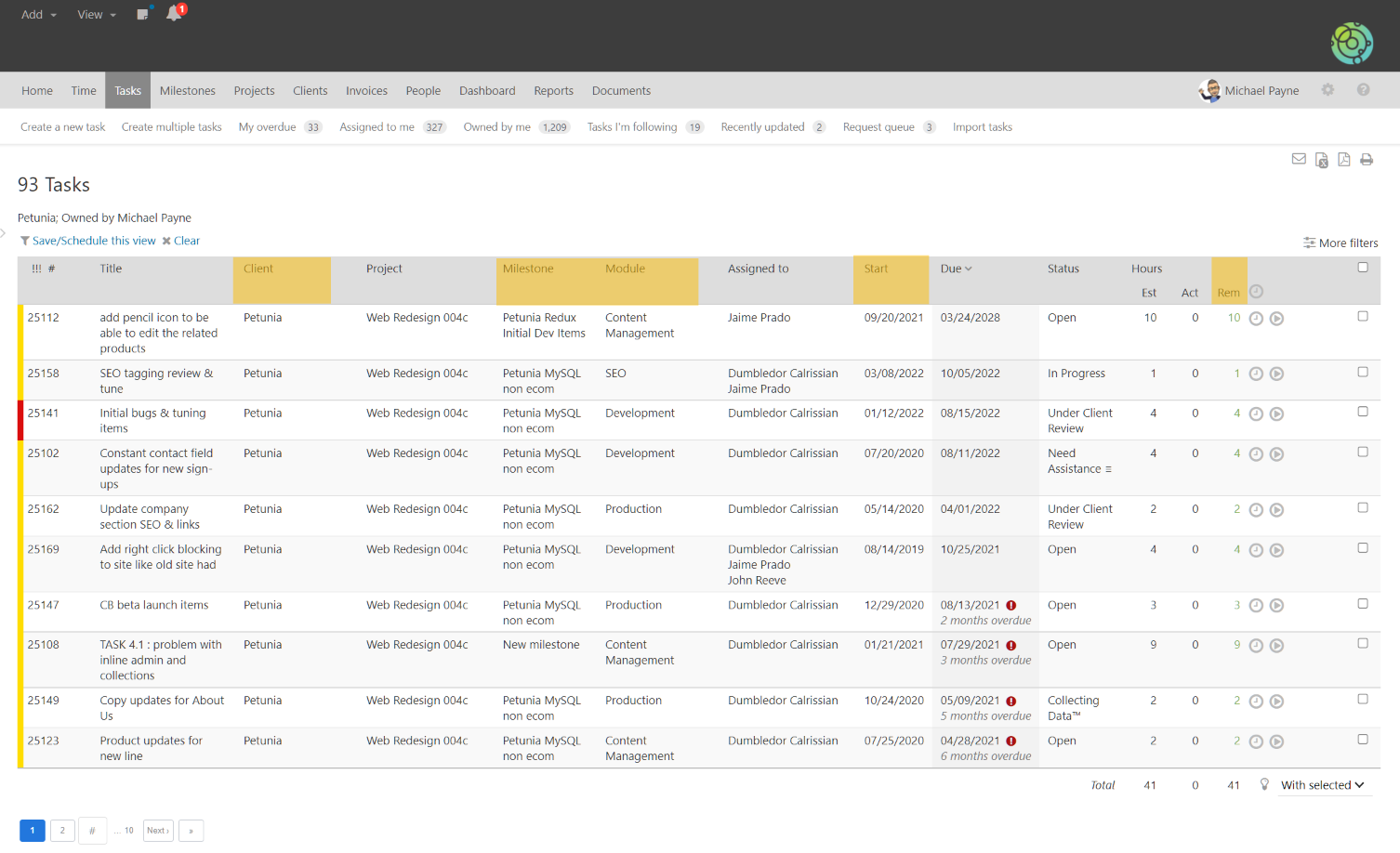On the task list there is the option to “Show widescreen view.” For example:
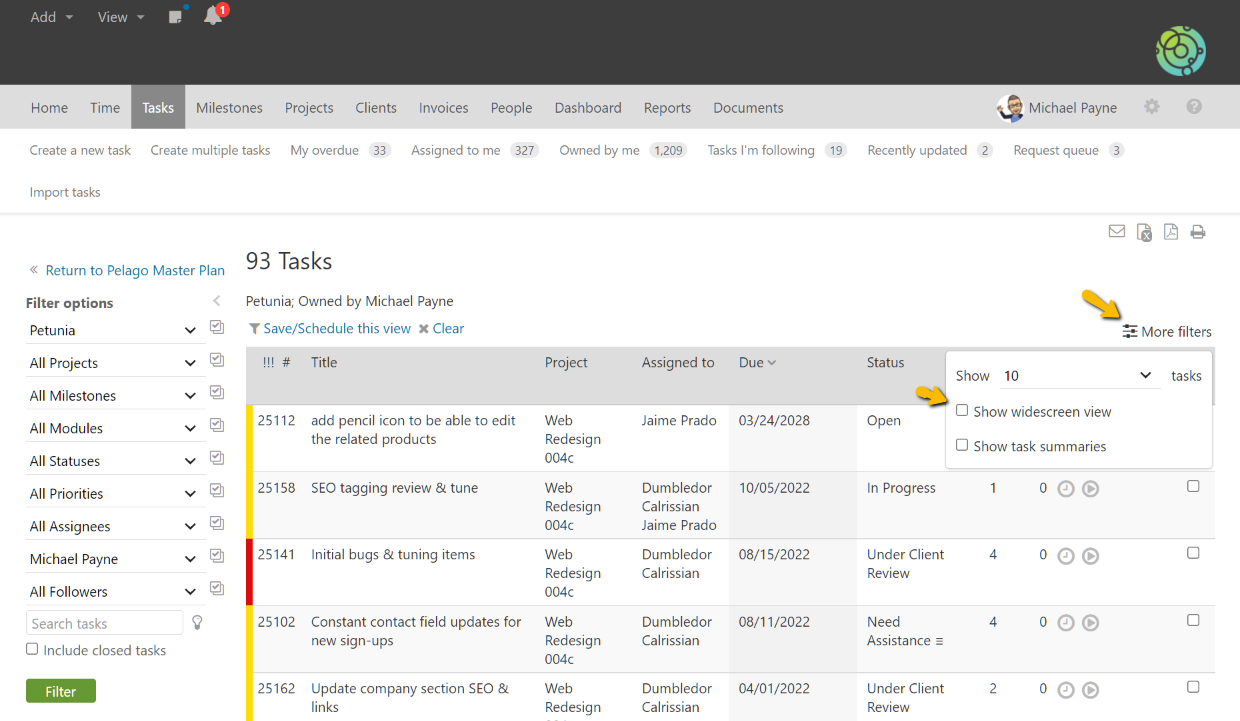
Enabling the widescreen view will include additional columns on the task list. When enabled, the following columns are added:
- Client
- Milestone
- Module
- Start date
- Time remaining
This option is additionally available on the client, project, and milestone tabs. Also, you can click to sort on any column header to sort the listing based on that column.