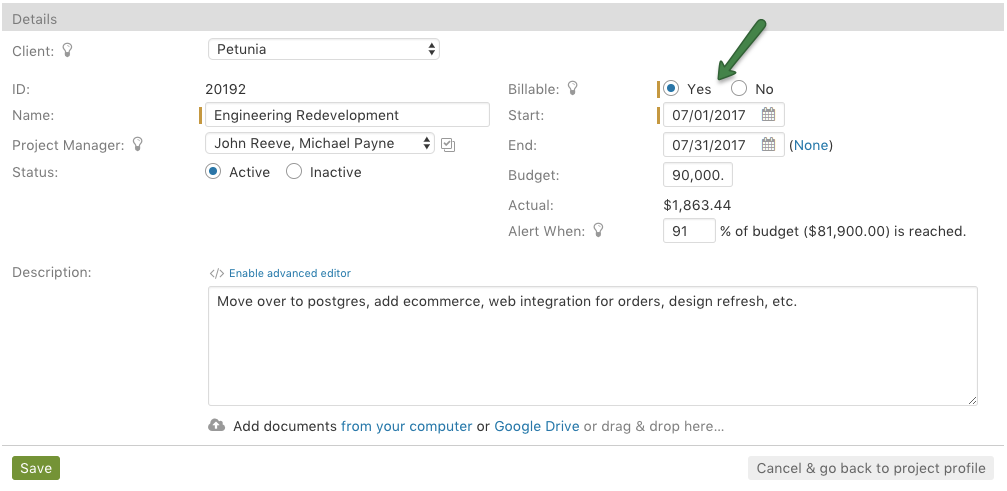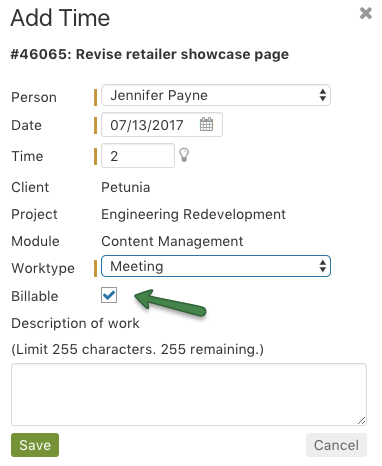Intervals allows you to set a project to billable or unbillable when editing or creating a new project. The billable yes/no preference is on the project profile page.
This option controls the default setting for the Add Time dialogue for that specific project. When a project is set to billable, the Billable checkbox on the Add Time dialogue will automatically be checked by default. When set to unbillable, it will be unchecked. The preference controls whether to automatically check the billable box.
If you have a project where when you add time it is automatically checking the billable box, you can edit the project and make it unbillable. This will have the billable check box unchecked by default for that project.
Note: Users can still add unbillable time to a project that is set to billable (and vice versa). When adding time, they will have the option to check/uncheck the checkbox.
If you need to edit multiple projects at once, this can be done by using the bulk project edit option.