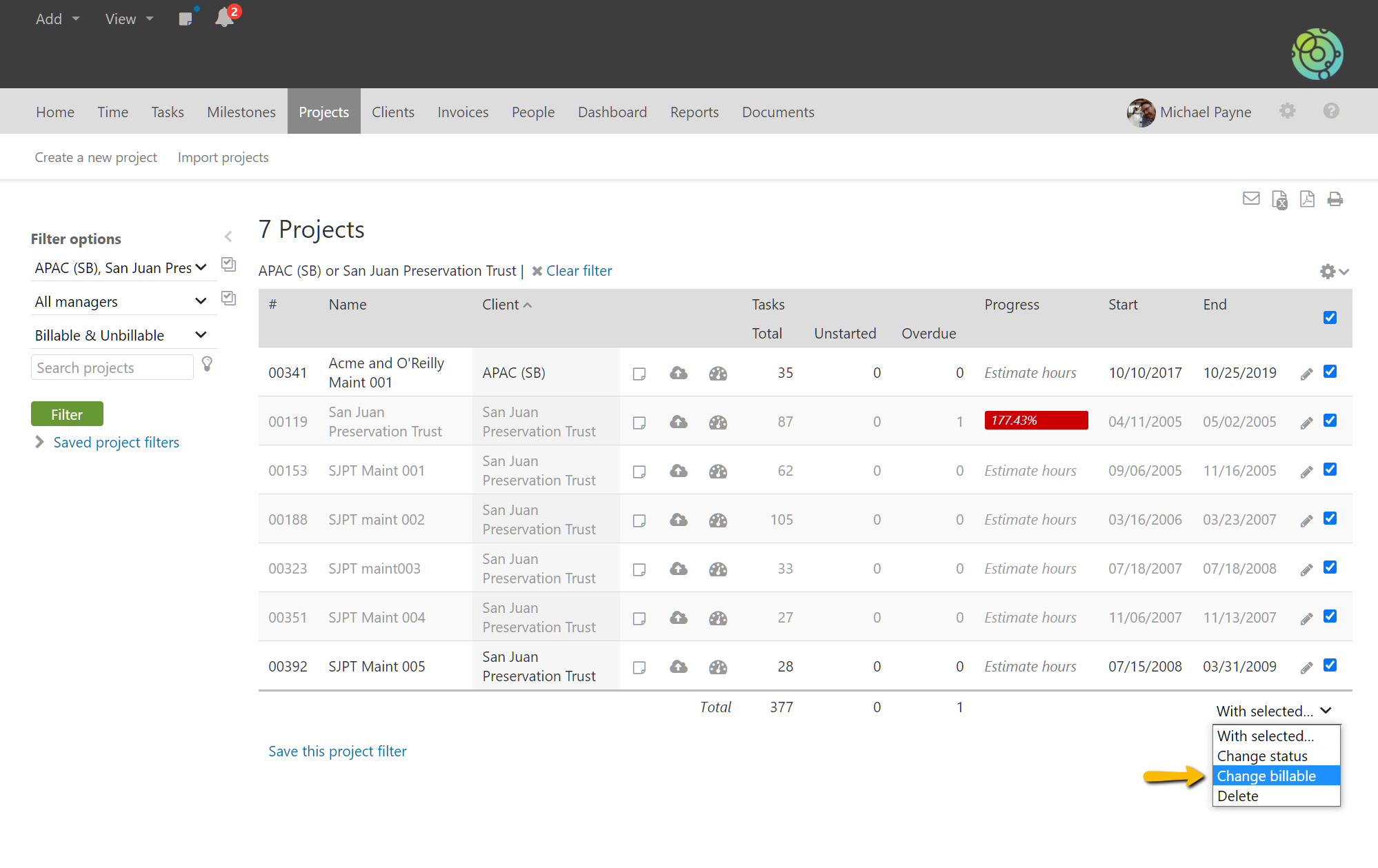We received the following support question from an Intervals customer:
I need some assistance on changing a number of projects. Can we somehow update all projects to be non-billable?
When creating new projects there is a billable / unbillable setting that controls the default add time behavior for the project. More information on setting projects billable status is available here. If you ever find yourself in need of bulk changing this setting across projects, it can be done with the bulk project updater.
To bulk update project, run a filter to show the desired projects, click to select them, then used the “with selected” functionality to change the projects from billable to unbillable or vice versa.
Here is an example:
If you need to operate on inactive projects and don’t see them in the project listing, please double check the “show active projects” only setting. This help article shows how to show both active and inactive projects.