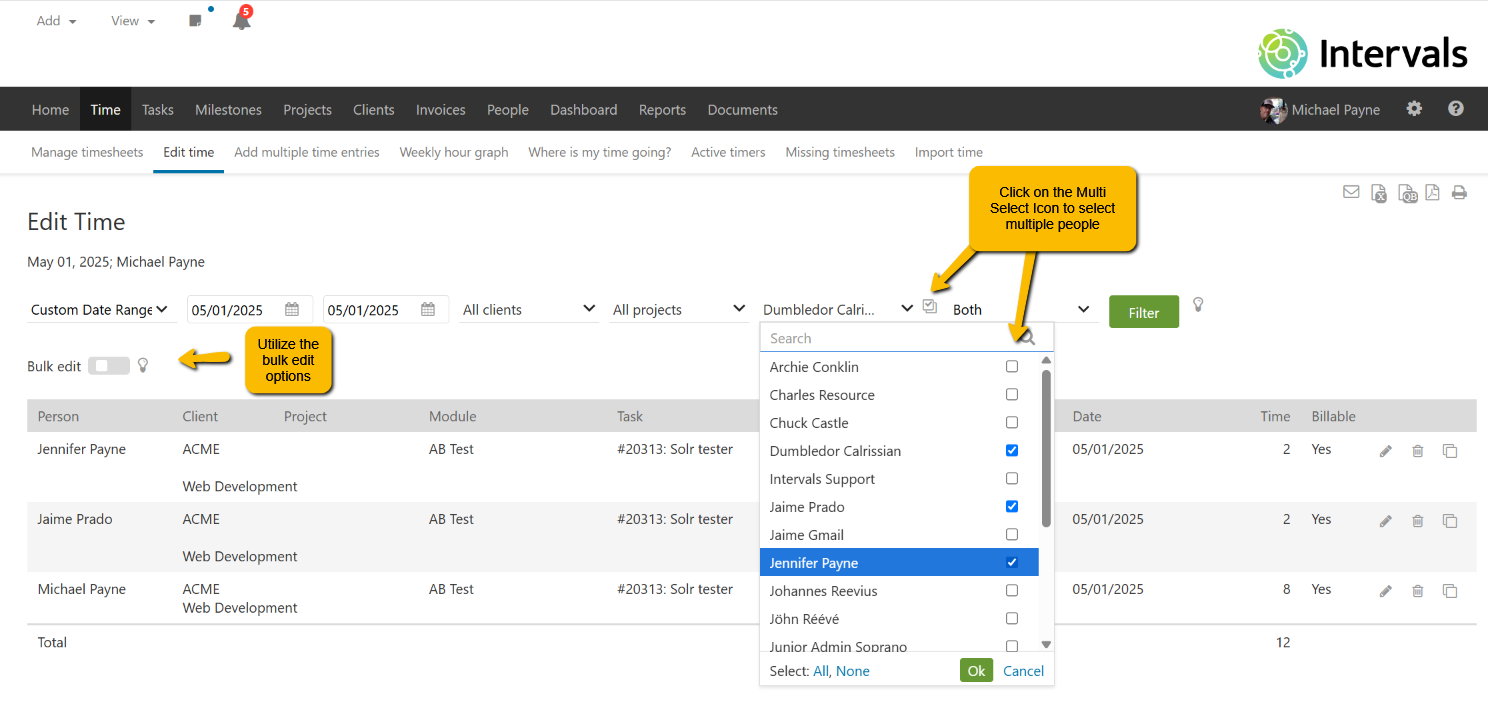We received this feature request from a long-time customer.
It would be helpful to select multiple people at once on the Edit Time screen
The edit time page has been updated to include the ability to select multiple people. To use the functionality navigate to the Edit Time Page: Go to Time > Edit Time.
Edit Multiple Time Entries at Once
Editing multiple time entries at once streamlines your time management workflow. Whether you’re fixing an error, or making bulk adjustments, this feature helps you stay efficient and consistent.
Benefits include:
- Faster Updates – Make changes to several time entries in a single step, saving time and reducing repetitive actions.
- Consistent Changes – Apply the same update to multiple entries, ensuring accuracy across the board.
- Easier Corrections – Quickly correct common issues, such as missing details, especially when approving timesheets.
- Smoother Reviews – Administrators and manager level users can efficiently audit and clean up time entries in bulk.