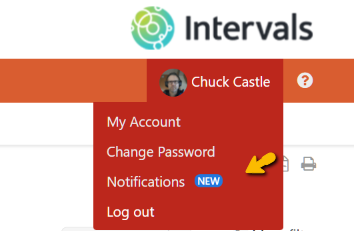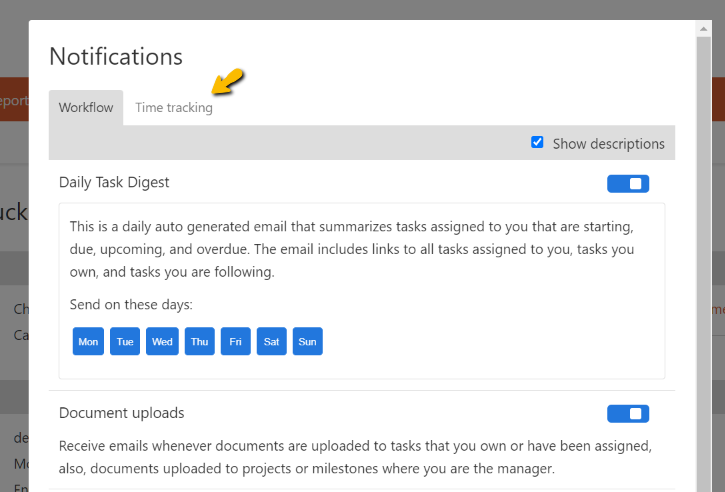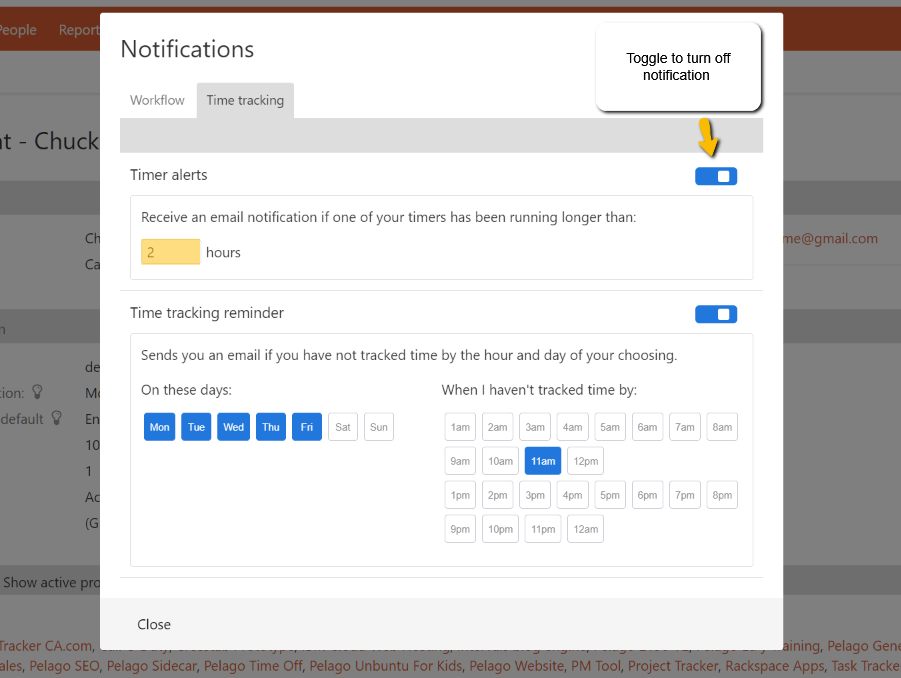If you are new to tracking your time or need a friendly nudge, there are two time tracking notifications to help you stay on top of your time tracking and build good habits.
The notifications are located beneath your name in the navigation.
Click on the “Time tracking” tab to manage the time related notifications.
Note: Administrator level users can control both notifications for other users. To do so, simply look up the person in the people section and click on “Notifications” in the lower left column.
Timer alerts
The timer alerts notification is intended to help you if you accidentally leave a timer running. This setting will default to six hours. Change it to what works best for your time tracking.
Timer tracking reminder
The time tracking reminder alert is a way for you to get notified if you have not tracked time by a certain time of day. The alert also has the ability to pick which days you want to be notified. By default this setting is disabled. Simply enable it and select which days of the week you would like to be notified if you have not tracked time by a certain time of day. For example, “Notify me every day by 11 AM if I have not tracked any time.”