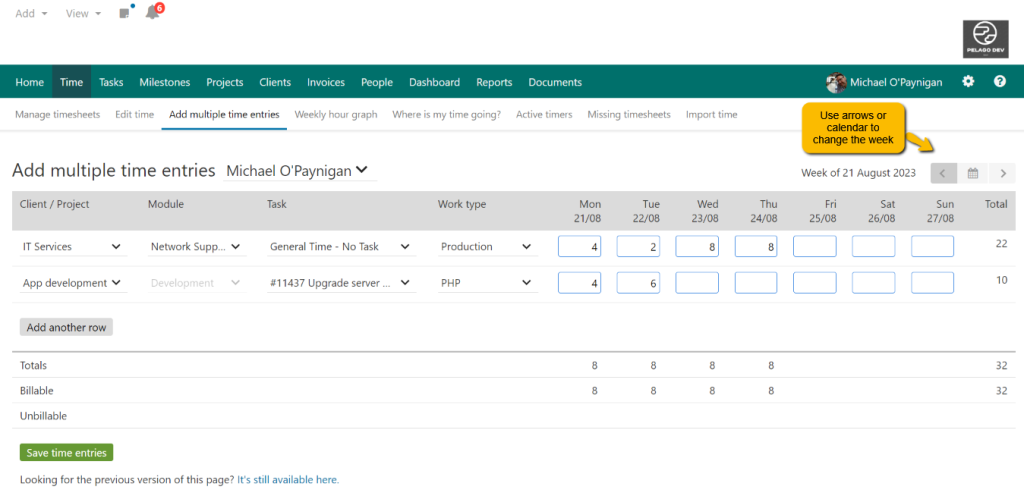A long-time customer made the following feature request:
My favorite feature as a user is the ability to add multiple time entries at once. I use this every week to only enter my data once.
Context: I have inadvertently messed it up enough times that I have come to request a new feature/upgrade for this feature. I often only get around to doing my timesheet the following week. For example, I entered my data for the week of June 12-16 on Monday the 19th. If I am in a rush, I don't notice that I am entering all my times for last week in the present week until after I have inputted all of my entries for the week. I have two options then: Save and manually change the date on all of the entries to be exactly one week earlier, or I can change week, lose my progress, and restart entering the data.
Request: In the add multiple time entries page, add a button/control that changes the week WITHOUT losing the unsubmitted data (effectively only changing the dates).
We have modified the functionality so that the previous week, next week, and calendar selector can be used to move the time entries into the desired week.
Some of our customers rely heavily on the add multiple time entries functionality and enter a week’s worth of time all at once. If you utilize add multiple time entries and enter time and happen to start in the wrong week, you can easily change weeks now. We hope this enhancement speeds up entering time for our customers that do not utilize timers in their workflow.