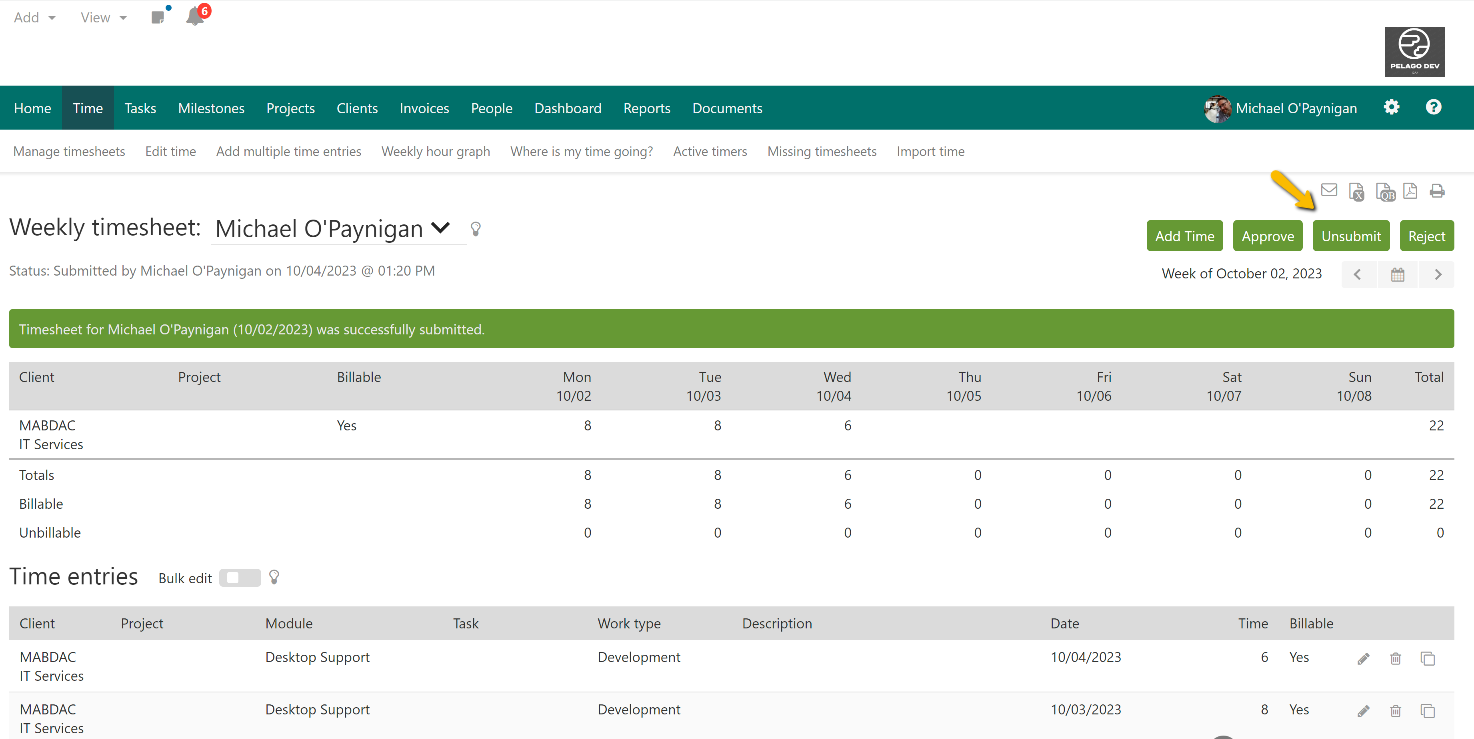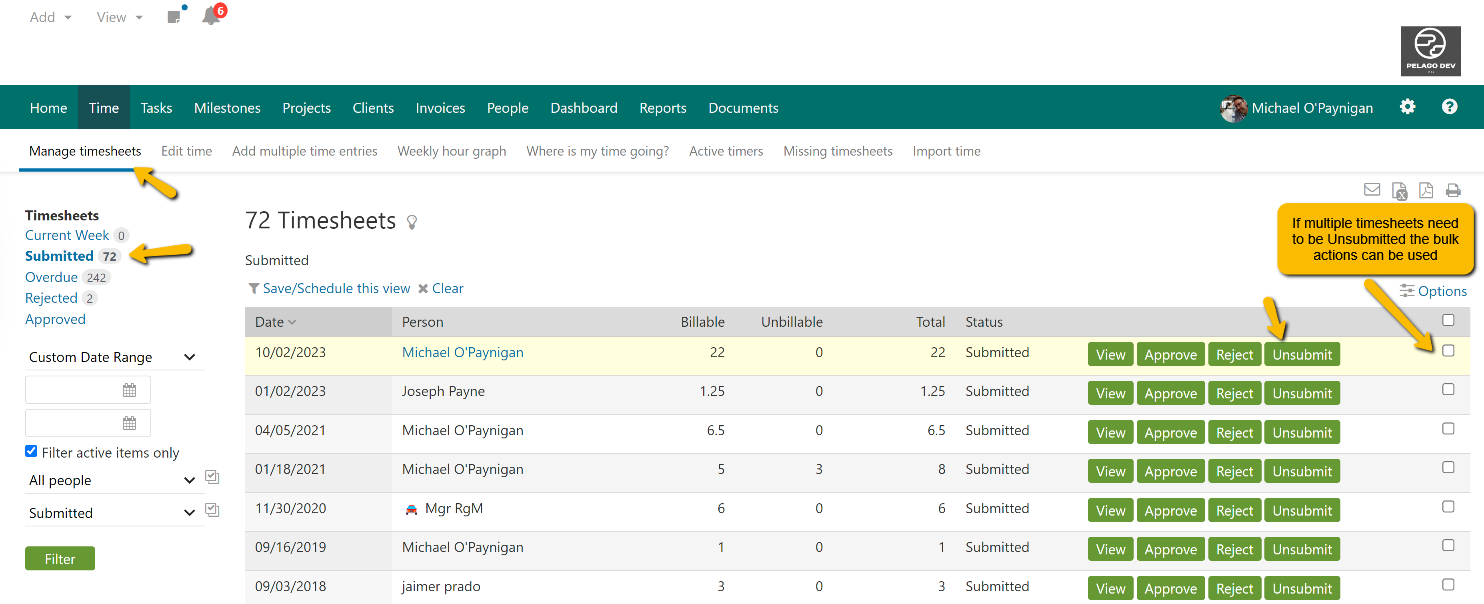A customer made the following feature request:
When the "Submit for approval" button is pressed accidentally there is no confirmation required nor any way to undo the action. I should be able to retract incomplete or incorrect timesheets so that they are not approved by my manager.
When a timesheet is submitted for approval, it can still be modified until it has been approved. Previously there was no way to retract the timesheet other than asking an administrator to reject it. With a recent update, if the submission was accidental or you need to pull the timesheet out of the approval workflow the submission can be unsubmitted if needed.
When viewing a timesheet there is an “Unsubmit” option to return the timesheet to a work in progress state.
As an administrator level user, you can unsubmit another user’s timesheet if needed directly on the timesheet or via the manage timesheets section. If you have multiple timesheets that need to be unsubmitted the bulk “with selected” options can be utilized as well.