A long-time customer asked the following question.
We used to be able to hover our mouse over a task and see the Summary and Last Comment. It's recently gone away. Is there a setting that got turned off? We use this to start task timers easily.
The setting that controls the hover view is located on the home page calendar. By default it is turned on but if you are not seeing supplemental information about tasks when hovering on them on the home page calendar, the task listing, or when viewing milestones it is likely that the “Enable extra information” setting has been disabled.
To turn it back on, navigate to the home page calendar and click on “Enable extra information” at the top of the calendar.
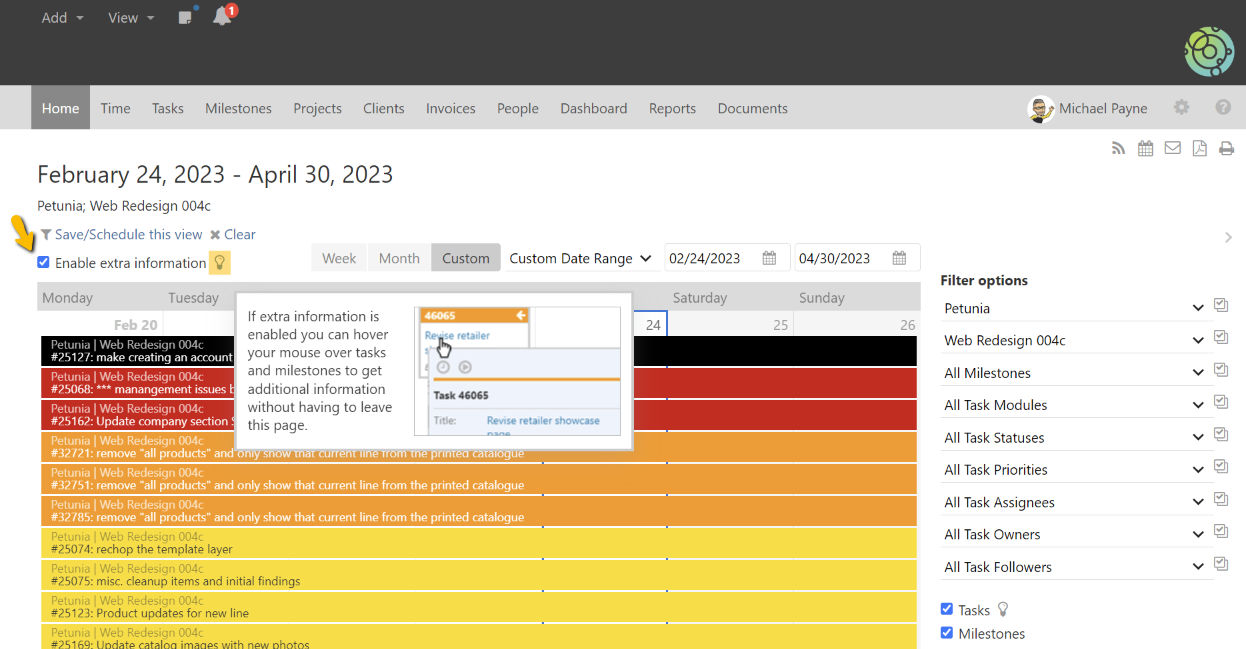
Note: Whenever you see the 💡 icon in the interface, roll your mouse over the tool tip for supplemental information.
When enabled, this is how the hover view looks with tasks.
The hover view allows you to quickly see supplemental information about the task and also start a task timer directly from the hover view.
