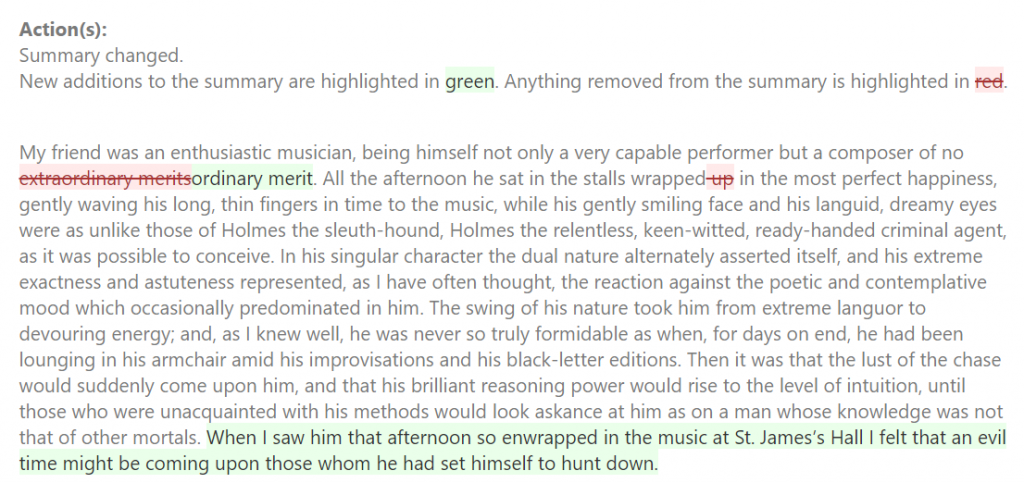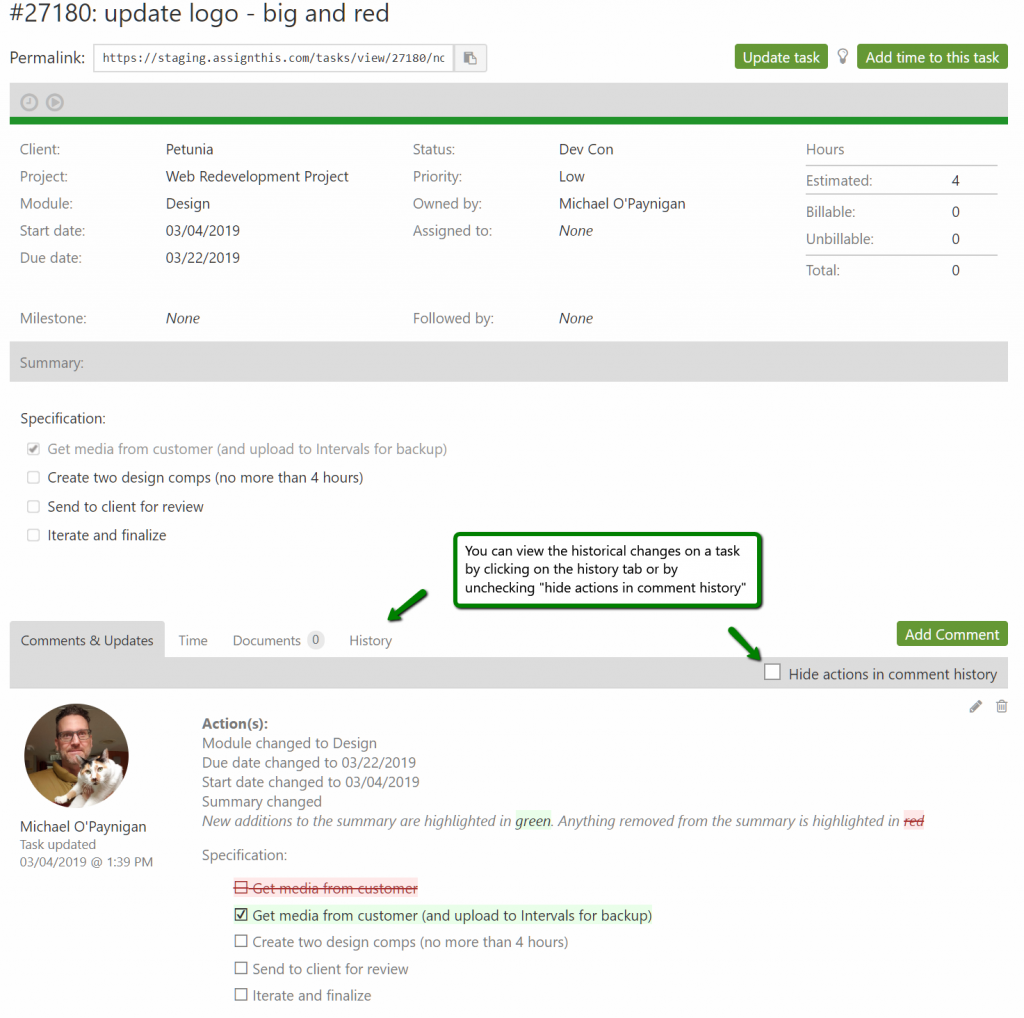Intervals logs and keeps track of any changes on tasks via the action history.
Whenever a task summary changes an email is sent notifying the task owners and assignees of the change. Intervals will markup what has been removed in red with a strike-through and anything new is highlighted in green. This functionality helps bring your attention to what has changed and is especially useful if you use to do lists or have complicated task summaries.
This same functionality exists in the task action history as well. You can see changes by viewing the history tab on a task or by unchecking the “hide actions in comment history” preference.
In addition to showing versions and iterations of task summaries, the action history records changes to the priority, assignees, due dates, estimated hours, etc. If you need to see the evolution of a task and document its history, the action history is a great record of what has transpired on the task.