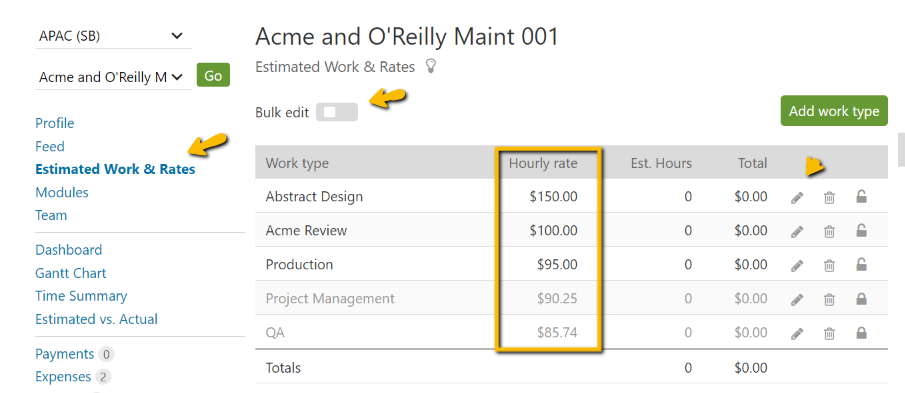A customer asked the following question:
I was wondering if there was a way to set default rates for individual clients rather than only having the rates in system wide. Or even on the project level?
There is not a way to create a pool of separate defaults for different clients. There is only one set of default work types. The intent with the default work type system is to allow standardizing work type naming while allowing different rates to be charged for the same work type. The default work types section is not a global section that changes all work types for already created projects. When the default work types are changed only newly created projects have those rates. Then, at the project level you can change the rates or remove rates that are not needed for that particular project.
The intent is to help expedite project creation while having control at the project level. Since the rates are specific to the project, you can set the rates to whatever is needed at the project level. If you end up changing the default work types in the Settings & Defaults section, existing projects are not updated. This is done by design. Many of our customers use a project per contract approach and the rates are agreed to in the contract/project.
If you happen to have a lot of work types, the bulk edit functionality can be used to help expedite tuning the work types after a project is created. This help article shows how the bulk edit functionality can be used in the settings & defaults section but the same functionality exists in the “Estimated work & Rates” section of each project.
To answer the question, there is not a way to have client rates automatically pulled in when a project is created for that client. The rates can be set per client and per project, but this is done manually when the project is created. When a new project is created for the client, navigate to the “Estimated Work & Rates” section for the project and set the desired rates for the project.
More information on managing default work types is available here.